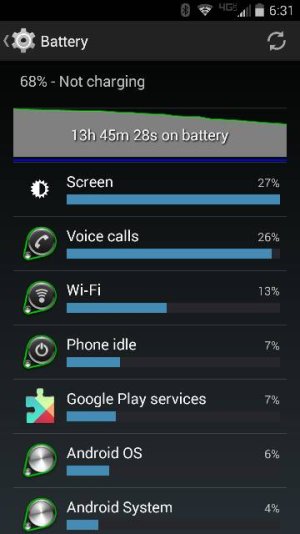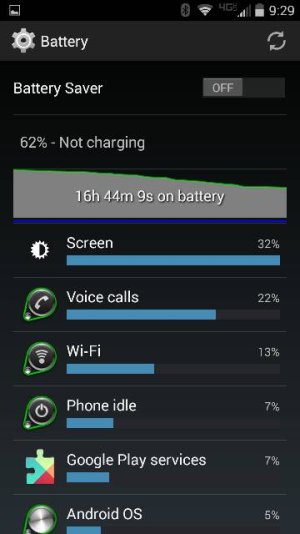I have never done a factory reset and was considering doing one. Before I go through the process of wiping the phone and setting it back up, I had a few questions.
1. Were and how are people backing up their personal information like pictures and documents and how do you restore them?
2. Were and how are people backing up their contacts and how do you restore them?
3. Were and how are people backing up their messages (SMS and MMS) and how do you restore them?
4. Do you loose your customization of your contacts? I have different ring tones for different groups of people. I also have pictures that come up when a specific contact call like my wife.
5. What other things should I be think of that will need to be backed up and set up again?
Any help provide would be greatly appreciated. And if there is a thread or a "how to" somewhere and I missed it, directing me there would also be great.
Posted via Android Central App
1. Were and how are people backing up their personal information like pictures and documents and how do you restore them?
2. Were and how are people backing up their contacts and how do you restore them?
3. Were and how are people backing up their messages (SMS and MMS) and how do you restore them?
4. Do you loose your customization of your contacts? I have different ring tones for different groups of people. I also have pictures that come up when a specific contact call like my wife.
5. What other things should I be think of that will need to be backed up and set up again?
Any help provide would be greatly appreciated. And if there is a thread or a "how to" somewhere and I missed it, directing me there would also be great.
Posted via Android Central App