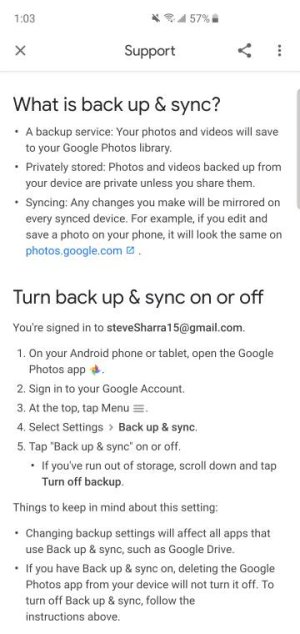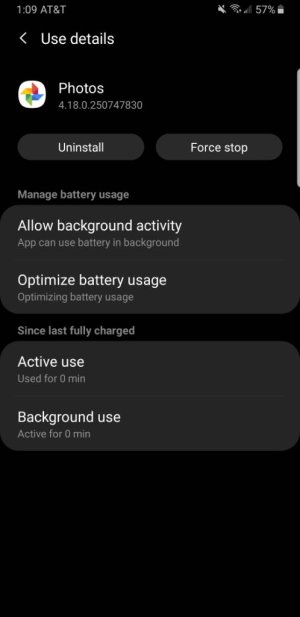- Nov 3, 2015
- 3
- 0
- 0
I noticed that some of my apps that should run in the background stop working after a while (usually after a couple of days if I don't open them). I'm talking about apps that I have no need to open them like wallpaper app that is set to change a wallpaper every 24 hours (Walli), an app that alerts me if rain is coming (Rain Alarm Pro) and some other apps. So, I assume it's not app related but it's a system problem. I allowed all those apps to use mobile data while running in the background, I excluded those apps from battery usage optimizations and allowed background activity, I granted them all permissions and allowed all notifications. I put them in the Apps that aren't checked in the Memory section of Device care and are not on the Sleeping apps list. Yet, after a day or two of not opening them, the wallpaper stops changing, no more rain alarms, etc. But if I then open the app, the wallpaper changes immediately, or I immediately receive a notification if the rain is coming. There are also other apps that stop sending notifications after a while like Curiosity, Bring! and some other less know apps. On the other hand, most of the other apps are optimized and all that and work just fine in the background even when I don't open them for weeks. I seriously lost here, I don't know what could be preventing those apps from running in the background after a few days? Where else can I look? Anybody else with this issue?