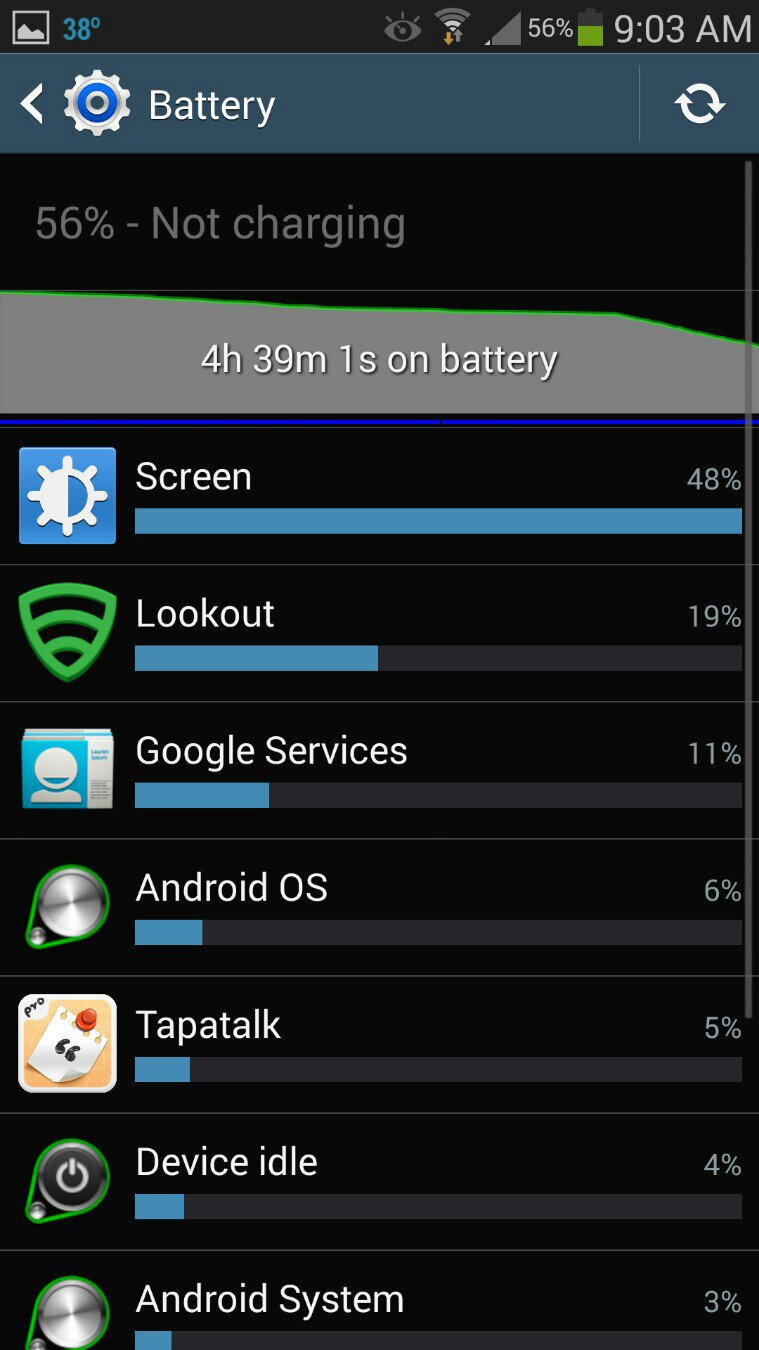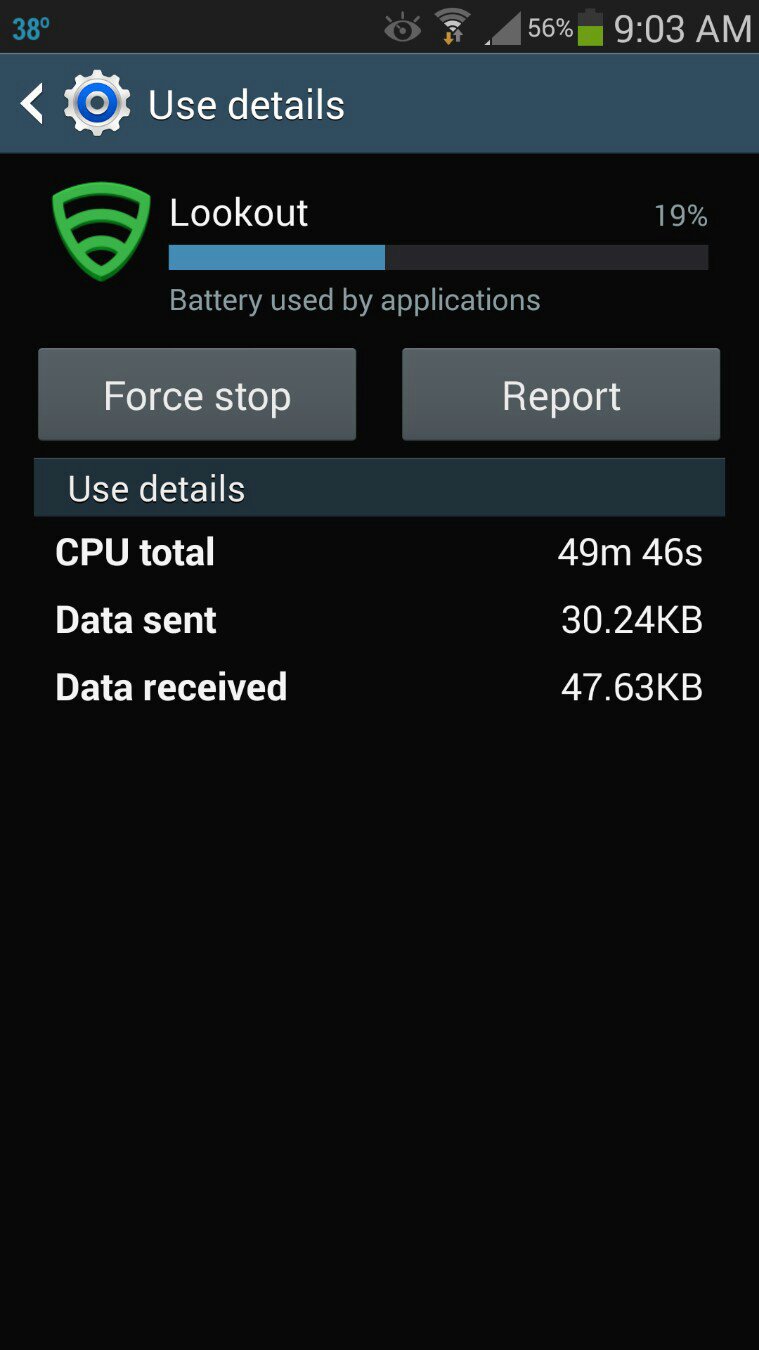What's new with the update?
- Thread starter daddy69
- Start date
You are using an out of date browser. It may not display this or other websites correctly.
You should upgrade or use an alternative browser.
You should upgrade or use an alternative browser.
srkmagnus
Retired Moderator
- May 23, 2010
- 13,426
- 210
- 0
Here is the blogpost from yesterday: AT&T Galaxy S4 Android 4.3 update now rolling out | Android CentralI updated to 4.3 last night and I don't see any difference yet. What did we get to change things?
Sent from my SAMSUNG-SGH-I337 using AC Forums mobile app
AlphaVictor87
Well-known member
- Jul 5, 2012
- 818
- 5
- 0
Here are the changes i've seen since the update.
More fluid touch wiz experience, less stuttering/lag
Camera app opens MUCH quicker
Assuming Galaxy Gear compatible, don't have a gear so i can't test
I don't see KNOX in my app drawer, but when looking under all apps with the application manager on my phone its most definitely installed (not sure how to work it though)
In the app drawer you can drag and drop to uninstall apps
Blocking Mode no longer has a persistent notification in your pull down menu
More fluid touch wiz experience, less stuttering/lag
Camera app opens MUCH quicker
Assuming Galaxy Gear compatible, don't have a gear so i can't test
I don't see KNOX in my app drawer, but when looking under all apps with the application manager on my phone its most definitely installed (not sure how to work it though)
In the app drawer you can drag and drop to uninstall apps
Blocking Mode no longer has a persistent notification in your pull down menu
Last edited:
chetas mapara
New member
- Nov 15, 2013
- 1
- 0
- 0
But what does Knox do?
On other carriers (Verizon) I have seen a launcher in the Menu which can be used to create a seperate profile which will have the basic app like email, calendar which would be different from your normal profile.
Something like that would be useful instead of just having a checkbox to enable it in security.
On other carriers (Verizon) I have seen a launcher in the Menu which can be used to create a seperate profile which will have the basic app like email, calendar which would be different from your normal profile.
Something like that would be useful instead of just having a checkbox to enable it in security.
ccinbrainsurgery
New member
- Jul 28, 2012
- 4
- 0
- 0
anon(6058706)
Active member
- Jun 3, 2013
- 37
- 0
- 0
I wish I could remove it from the notification bar. Thanks for point that out in the pull-down menu. That is good.
I noticed that AV was installed and my AutoCorrect was re-enabled.
Otherwise it looks fine. I was able to download it in 12 attempts.
I noticed that AV was installed and my AutoCorrect was re-enabled.
Otherwise it looks fine. I was able to download it in 12 attempts.
Here are the changes i've seen since the update.
More fluid touch wiz experience, less stuttering/lag
Camera app opens MUCH quicker
Assuming Galaxy Gear compatible, don't have a gear so i can't test
I don't see KNOX in my app drawer, but when looking under all apps with the application manager on my phone its most definitely installed (not sure how to work it though)
In the app drawer you can drag and drop to uninstall apps
Blocking Mode no longer has a persistent notification in your pull down menu
anon(6058706)
Active member
- Jun 3, 2013
- 37
- 0
- 0
Can we safely remove Lookout?
If I wanted it; I would have installed it.
If I wanted it; I would have installed it.
Well lookout started draining my battery today
http://img.tapatalk.com/d/13/11/15/3yge8y5y.jpg
http://img.tapatalk.com/d/13/11/15/u3yju8u5.jpg
Posted via Android Central App
shamelin73
Well-known member
- Jul 29, 2010
- 331
- 0
- 0
tmozer
Well-known member
- May 29, 2011
- 141
- 0
- 0
Knox is in settings, security, device administrator
Posted via Android Central App
So is there any reason for the average S4 user to activate Knox?
anon(6058706)
Active member
- Jun 3, 2013
- 37
- 0
- 0
What changed with the keyboard? The pop-ups or something else?
besides the keyboard and the more snappy feel. i don't see much of a change. I'm assuming that KNOX app is something for the near future but they're mentioning it now
shamelin73
Well-known member
- Jul 29, 2010
- 331
- 0
- 0
So is there any reason for the average S4 user to activate Knox?
no need unless your in an enterprise network that requires it.
- - - Updated - - -
What changed with the keyboard? The pop-ups or something else?
we now have emojis
anon(6058706)
Active member
- Jun 3, 2013
- 37
- 0
- 0
we now have emojis
I don't see those. How do you access them from the keyboard. Maybe I can learn something new today. I went through all the buttons I could push. I must be missing something.
Thanks,
Summest.
Similar threads
- Replies
- 1
- Views
- 454
- Replies
- 4
- Views
- 692
- Replies
- 11
- Views
- 9K
- Replies
- 5
- Views
- 6K
- Replies
- 10
- Views
- 4K
Trending Posts
-
Just Say (Hell) NO to upgrading to the S26 Ultra! Downgrades, prices hikes and disappointment
- Started by corvette72778
- Replies: 38
-
Pre-order "deals" are unimpressive to put it mildly!
- Started by PsychDoc
- Replies: 52
-
-
-
Any actual downside to an unlocked phone?
- Started by jeeves744
- Replies: 32
Forum statistics

Space.com is part of Future plc, an international media group and leading digital publisher. Visit our corporate site.
© Future Publishing Limited Quay House, The Ambury, Bath BA1 1UA. All rights reserved. England and Wales company registration number 2008885.