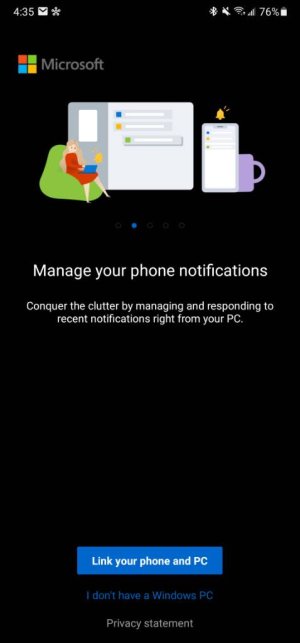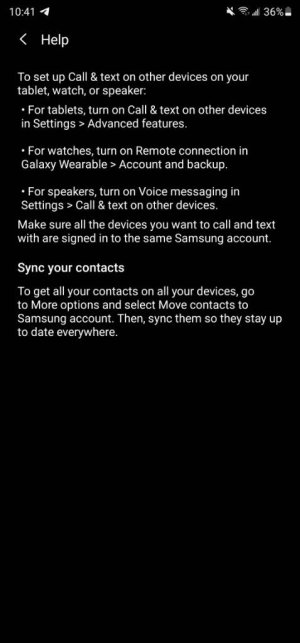Do not tell me to use the "cloud", it's the stupidest idea ever and I won't consider it.
My s10+ on the Dex Station is my desktop. The external monitor is big enough to read anything on. But it's not portable. Sometimes you just need a larger screen mobile device. I have'nt decided witch one yet, (suggestions would be appriceated) but whatever I use, I will have to be able to sync it the old fasioned way with the host conputer (the s10+).
Not too long ago, I would plug a Palm, Windows Mobile, or Android device into my notebook and Hotsync, Activesync, or HTC Sync would start automaticaly and sync MS Outlook and Media Player data between the two devices. Now I want to plug an android tablet into my Dex Station and do the same with Calendar, Contacts, pictures, music, and other data. I want it to function exactly (or almost exactly) the same as plugging a pda into the old Windows PC.
What Android app does this?
My s10+ on the Dex Station is my desktop. The external monitor is big enough to read anything on. But it's not portable. Sometimes you just need a larger screen mobile device. I have'nt decided witch one yet, (suggestions would be appriceated) but whatever I use, I will have to be able to sync it the old fasioned way with the host conputer (the s10+).
Not too long ago, I would plug a Palm, Windows Mobile, or Android device into my notebook and Hotsync, Activesync, or HTC Sync would start automaticaly and sync MS Outlook and Media Player data between the two devices. Now I want to plug an android tablet into my Dex Station and do the same with Calendar, Contacts, pictures, music, and other data. I want it to function exactly (or almost exactly) the same as plugging a pda into the old Windows PC.
What Android app does this?