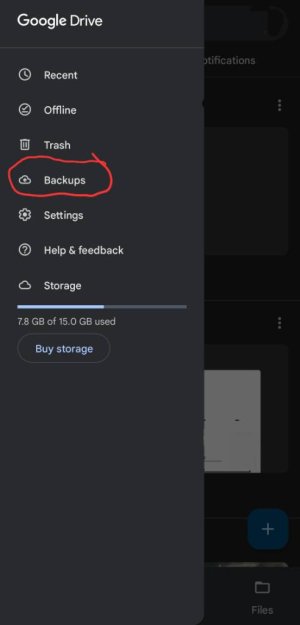- Feb 19, 2015
- 12
- 0
- 1
Hello,
I used the Google backup thing to transfer my stuff into a new phone.
It had an option to select folders and I can't seem to find the folders.
I even checked the computer browser sites Drive and Photos and I couldn't find them.
Thanks!
I used the Google backup thing to transfer my stuff into a new phone.
It had an option to select folders and I can't seem to find the folders.
I even checked the computer browser sites Drive and Photos and I couldn't find them.
Thanks!