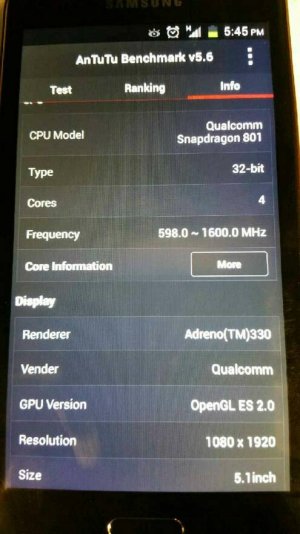- Jan 20, 2015
- 19
- 0
- 0
I have a brand new 16gb Samsung galaxy s5 and its saying 14.98gb total space, 644mb available, and 283mb of apps. Where did my memory go? I cant download no more that about 4 apps and then I run into the insufficient storage message. When I go to application manager it says 14gb used and 644mb available I haven't even downloaded an app and the apps and bloatware on there doesn't even add up to 14 gigs! Where did the storage and memory go and how can I fix this problem?? No photos or videos on the phone the phone is brand new.
Last edited: