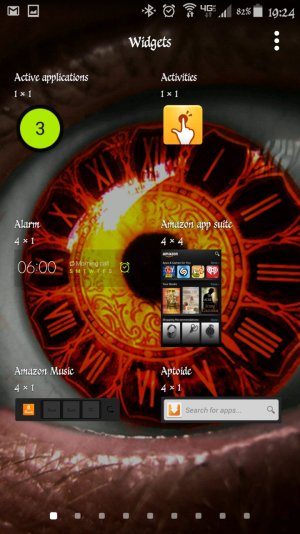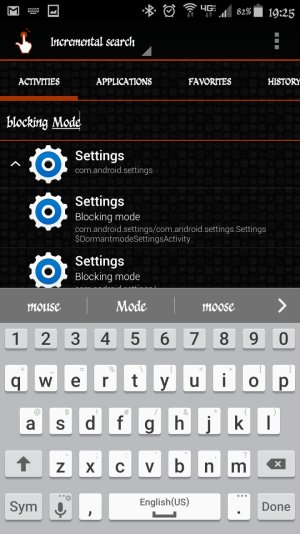A
AC Question
Can't find Blocking Mode on S5...
Ever since they rolled out Lollipop... I can't find Blocking Mode. Please help me. I really dislike this new software update.
Ever since they rolled out Lollipop... I can't find Blocking Mode. Please help me. I really dislike this new software update.