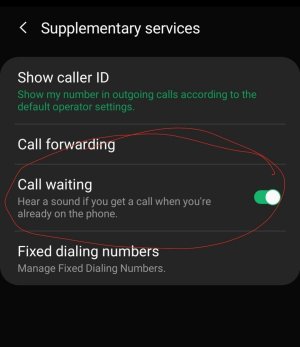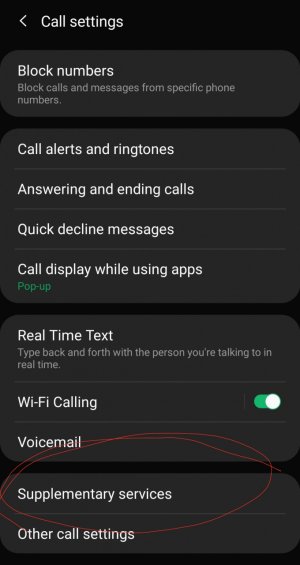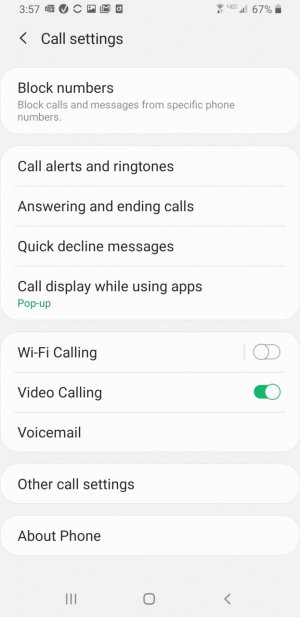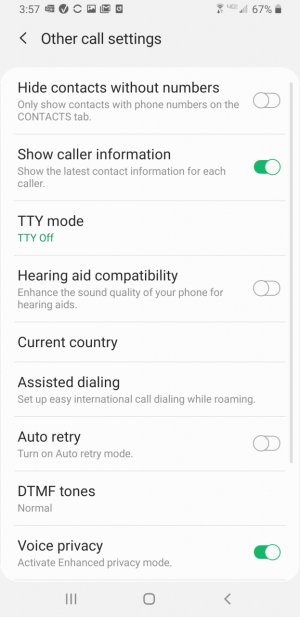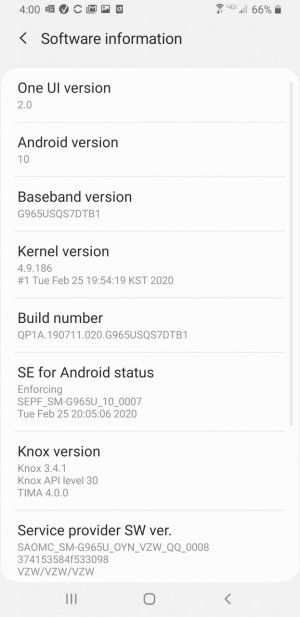OK...so here is what Verizon tier 2 support told me....first they ran the emulator and YES the last update DID do away with any call waiting options on the phone.....UUGGHH! They did see that the previous version still had the call waiting menu. However I was told I can manage call waiting options on MY Verizon app....have not tried yet though--another ugh. However, we did an app reset and my call waiting is working now (they verified that call waiting was enabled and on for my phone). So looks like one of my apps was causing this to not work - not sure why but... (maybe HIYA...havent ran them all yet to see for sure). Not sure if this will help anyone or not but at least I know the call waiting options are definitely gone on my build now. They told me this is a Samsung thing and that if I (and others)write in to them and complain they may add it back in. They said Samsung is pretty responsive to customer feed back sooo...we'll see. Thanks again to everyone for your help