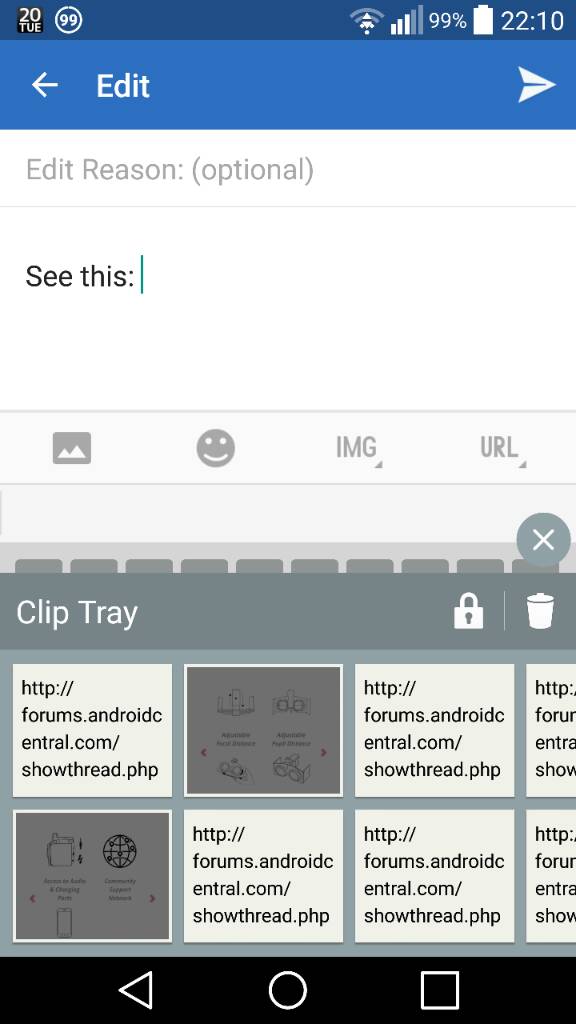A
You are using an out of date browser. It may not display this or other websites correctly.
You should upgrade or use an alternative browser.
You should upgrade or use an alternative browser.
- Status
- Not open for further replies.
Re: were is the clipboard
Welcome to Android Central! The clipboard app itself is not intended to be visible to the user. If something is copied to the clipboard, it is held there temporarily until you paste it somewhere else by long pressing an empty part of a document or text field, then tap Paste.
Welcome to Android Central! The clipboard app itself is not intended to be visible to the user. If something is copied to the clipboard, it is held there temporarily until you paste it somewhere else by long pressing an empty part of a document or text field, then tap Paste.
Wenely_1
New member
Re: were is the clipboard
Were is the clipboard on a optimas lg metro pcs phone
Lisa Ewing
New member
Welcome to AC.☺
Think of the clipboard as notional rather than real. Check B. Diddy's reply above.
Posted via the Android Central App
Think of the clipboard as notional rather than real. Check B. Diddy's reply above.
Posted via the Android Central App
Smurfsonacid710
New member
So in other words,even though the clip board comes up after you cut/copy something you can not cut and paste multiple items? That seems like a missed opportunity
johnwade30
New member
When you copy something the clip tray quickly pops up and then disappears. It then briefly leaves a gray arrow like "<". Quickly push that arrow before it disappears. You are now in the clip tray and can view and delete old cut & pastes from the clip tray.
LightingBug182
New member
Johnwade30 is correct. I did what he said and it worked and was able to delete and retrieve things in my clipboard. Thank you johnwade30 
asampler
New member
Re: were is the clipboard
On the LG K7 access the clipboard this way: Bring up keyboard. Hold the microphone key down (it's to the left of the spacebar). Clipboard will appear. To Delete items: Click on trashcan. Select items to delete. Click on trash can again.
On the LG K7 access the clipboard this way: Bring up keyboard. Hold the microphone key down (it's to the left of the spacebar). Clipboard will appear. To Delete items: Click on trashcan. Select items to delete. Click on trash can again.
ManiacJoe
Trusted Member
When you copy something the clip tray quickly pops up and then disappears. It then briefly leaves a gray arrow like "<". Quickly push that arrow before it disappears. You are now in the clip tray and can view and delete old cut & pastes from the clip tray.
Wow! Learn something new every day. My LG G4 actually does this. But you need to be really, really quick on that popup!
Patti Thomas
New member
- Status
- Not open for further replies.
Similar threads
- Replies
- 4
- Views
- 306
- Replies
- 11
- Views
- 896
- Replies
- 19
- Views
- 1K
A
- Replies
- 2
- Views
- 427
A
- Replies
- 2
- Views
- 381
Trending Posts
-
[Chatter] "Where everybody knows your name ..."
- Started by zero neck
- Replies: 53K
-
-
News Why is net neutrality so important?
- Started by AC News
- Replies: 1
-
Question Need Help Ending Calls on Samsung - Proximity Sensor Frustration!
- Started by karim174
- Replies: 1
-
Forum statistics

Android Central is part of Future plc, an international media group and leading digital publisher. Visit our corporate site.
© Future Publishing Limited Quay House, The Ambury, Bath BA1 1UA. All rights reserved. England and Wales company registration number 2008885.