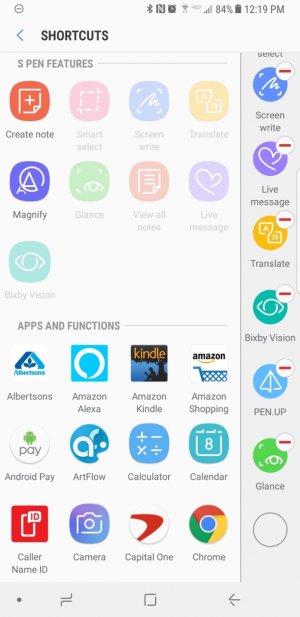I just got my Note 8. One of the features is missing from my phone but present on 3 of my friends phones.
When you take out the S Pen and the menu appears, you scroll down to the button to add more shortcuts. It then gives you the option to add coloring (essentially a coloring book).
Except mine simply doesn't have that. I've factory reset the phone and that didn't solve it. I have the companion app Pen.up but no S Pen option.
Any ideas?
When you take out the S Pen and the menu appears, you scroll down to the button to add more shortcuts. It then gives you the option to add coloring (essentially a coloring book).
Except mine simply doesn't have that. I've factory reset the phone and that didn't solve it. I have the companion app Pen.up but no S Pen option.
Any ideas?