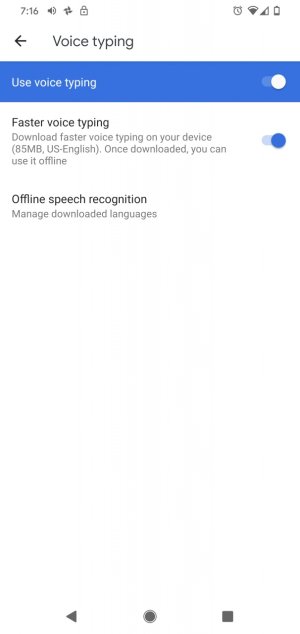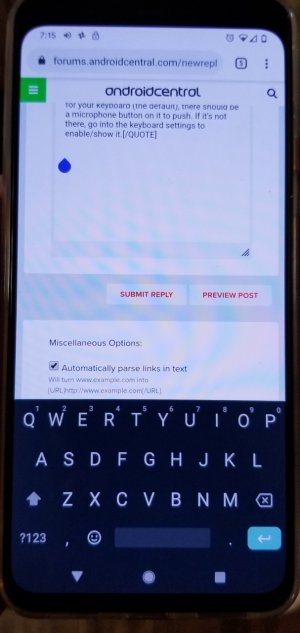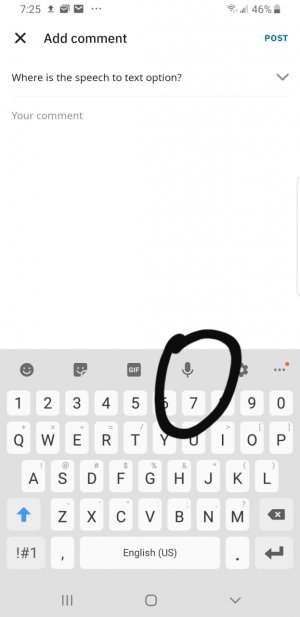A
Android Central Question
I can't find anything online, but I can't find the text to speech on the pixel 4. I used it all the time on my S8+ but the microphone icon seems to be missing on the pixel. If I try to squeeze the screen, it activates the assistant instead of entering the text in the SMS or text box. I'm sure it is simple but how do I use this feature?