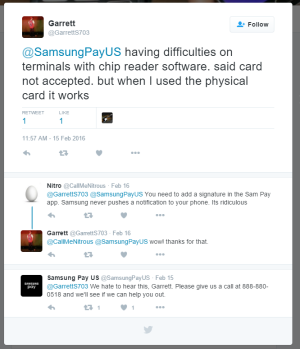I've been using Citi cards with Samsung Pay since October, and I've never had a card declined. I use it a lot. Every so often I have a problem using it, but I've never had the message that it was declined. I would say it "almost always" works.
Sometimes I'll hit a store where it works sometimes, or on some registers, but not other times. For instance, at Home Depot, it tried to use it at two different registers about a week ago. Both failed. Two days ago, I went back, tried a third register, and it went through. Sounds like an issue with Home Depot's registers, not Samsung Pay.
Sometimes I'll hit a store where it works sometimes, or on some registers, but not other times. For instance, at Home Depot, it tried to use it at two different registers about a week ago. Both failed. Two days ago, I went back, tried a third register, and it went through. Sounds like an issue with Home Depot's registers, not Samsung Pay.