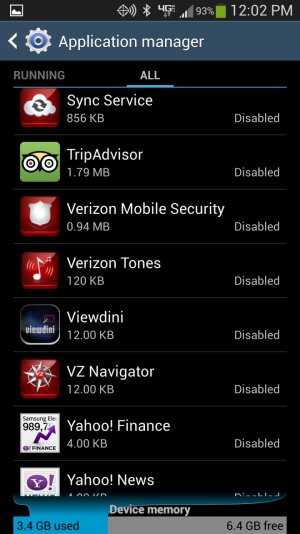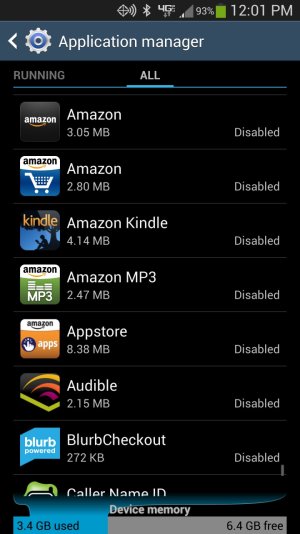I'm curious to know which Verizon apps you have disabled. There are a few that I'm not sure what they do that I had planned on researching today before I disable them.
I've turned off:
Blurb Checkout
Briefing
Caller Name ID
Com2usPoker
NFL Mobile
Yahoo! Finance
Yahoo! News
I've turned off:
Blurb Checkout
Briefing
Caller Name ID
Com2usPoker
NFL Mobile
Yahoo! Finance
Yahoo! News