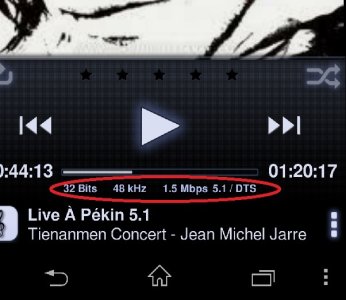I decided....Poweramp rocks...Literally

My only critique of P-amp over the years is how it handles playlists. That problem, however, is often function of Android. P-amp has adjusted and improved, too. Over the years, though, there were odd anomalies. For example, P-amp has its own playlist creation format. There is no physical file, just part of p-amp. For awhile there, every time p-amp would issue an update, the P-amp native playlists would disappear!
I haven't noticed that happening of late, but for safety, P-amp does allow you to export the P-amp native playlist to a physical file which won't be touched. And that can be backed up as desired.
So, I convert / export any playlist p amp makes to a physical file even today. But there is one bug there, too.... Let's say I had a physical file playlist (you know, m3u, etc) containing some songs from albums I had deleted. So, of 10 entries, 7 were still valid and the other 3 songs no longer on my device. Using P-amp's "add" feature from folder view, I then attempted to add a new song to that playlist before opening it. P-amp would wipe out the whole, old playlist and only add the latest song I was trying to append. Puzzling. The simple workaround there: before you add new songs to any existing, physical playlist, open it first. P-amp is then "not surprised" by the fact some songs have been deleted and new adds won't destroy the viable part of the playlist.
My ultimate solution was not to use playlists much any more! I used to use them even for albums. That's clearly unnecessary as you can just play from Folders. So, I only have about 10 now, for some custom playlists. That's not a big deal. I used to have 1,000.