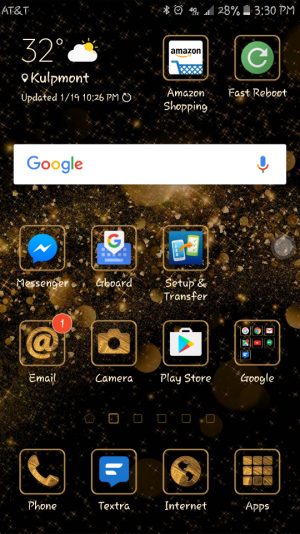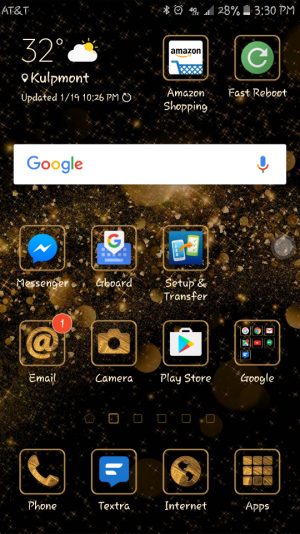New to the Galaxy S7 and have found this white circle (attaching pic) (below Google search bar on the right-- almost middle of page). When I tap on it the settings shortcut comes up. I like using the pull down menu, so how do I get rid of the circle one? I have looked all over settings and find nothing.