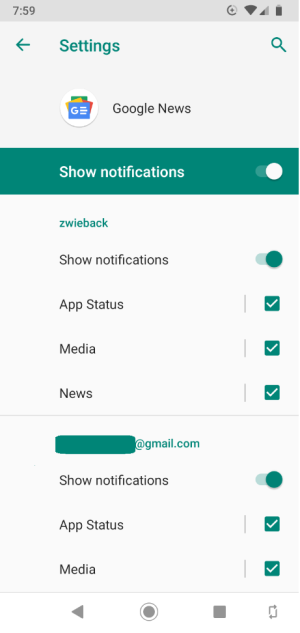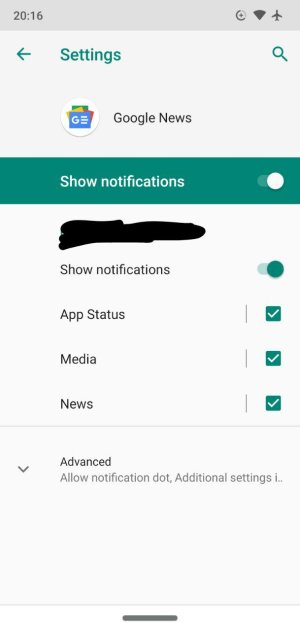Who or what is zwieback?
- Thread starter A2Steve
- Start date
You are using an out of date browser. It may not display this or other websites correctly.
You should upgrade or use an alternative browser.
You should upgrade or use an alternative browser.
Javier P
Ambassador
- Feb 21, 2014
- 19,478
- 6
- 0
Also, can you post a screenshot of your Google News notification settings so we could try to replicate your issue? You can get this screen in Google News - tap the small rounded icon top right - settings - Notifications.
You can also try switching notifications off for Google News and see if you still get the same weird issue.
You can also try switching notifications off for Google News and see if you still get the same weird issue.
- Mar 9, 2012
- 169,236
- 10,480
- 113
Maybe it has something to do with this? https://github.com/GoogleCloudPlatform/google-cloud-eclipse/issues/3441
- Jan 8, 2011
- 13,593
- 9,342
- 113
Do you have German language installed? Could it be an app that provides "toast" notifications in German?
Rukbat
Retired Moderator
- Feb 12, 2012
- 44,532
- 46
- 48
zwieback in German, would mean twoback, which wouldn't make sense. It can also refer to a kind of toast that used to be sold in the US as a teething aid for infants (I remember holding it for my kid brother when he was a few months old). There's a zwieback cookie used by the Google Cloud Platform plugin for Eclipse. Those, and twice baked bread, are about the only references I can find on the web (other than personal names).
- Oct 6, 2019
- 9
- 0
- 0
Hi, Thanks for the responses.
B. Diddy
No on the zwieback search.
Moto G7 Power, Android 9, Verizon. That square icon is the recent apps.
Related to Google Cloud somehow???
Javier P
Oops! I know better to post versions.
Google News version 5.15.0.19081631
Laura Knotek
No German language installed that I know of. Hadn't thought of it coming from an app. It could be??? Google Discover Cards??? Google Assistant?
Rukbat
Maybe I can relax a little if it's something benign from Mother Goog? LOL.
So far I've cleared cache and downloads. Turned off notifications in settings and the app, no change.
In Google News app settings...
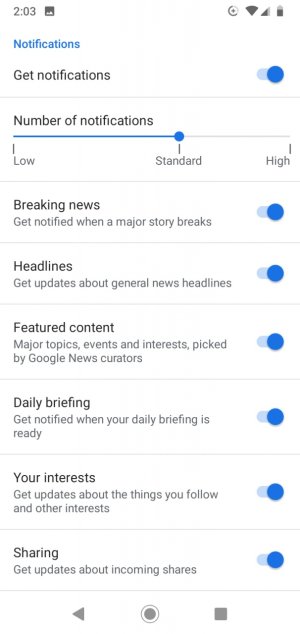
B. Diddy
No on the zwieback search.
Moto G7 Power, Android 9, Verizon. That square icon is the recent apps.
Related to Google Cloud somehow???
Javier P
Oops! I know better to post versions.
Google News version 5.15.0.19081631
Laura Knotek
No German language installed that I know of. Hadn't thought of it coming from an app. It could be??? Google Discover Cards??? Google Assistant?
Rukbat
Maybe I can relax a little if it's something benign from Mother Goog? LOL.
So far I've cleared cache and downloads. Turned off notifications in settings and the app, no change.
In Google News app settings...
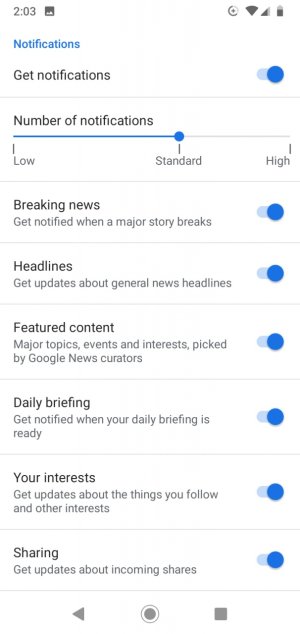
Last edited:
- Feb 6, 2017
- 97,746
- 13,811
- 113
Hi, your on the latest version, I would try clear Data, cache and force stop the app see what happensHi, Thanks for the responses.
B. Diddy
No on the zwieback search.
Moto G7 Power, Android 9, Verizon.
Related to Google Cloud somehow???
Javier P
Oops! I know better to post versions.
Google News version 5.15.0.19081631
Laura Knotek
No German language installed that I know of. Hadn't thought of it coming from an app. It could be??? Google Discover Cards??? Google Assistant?
Rukbat
Maybe I can relax a little if it's something benign from Mother Goog? LOL.
So far I've cleared cache and downloads. Turned off notifications in settings and the app, no change.
In Google News app settings...
View attachment 311207
Javier P
Ambassador
- Feb 21, 2014
- 19,478
- 6
- 0
Yes, the version is the stable one. Such a weird issue. Just a thought, open Google News - tap your avatar/circle top right - Notifications & Shared and see what you have in both tabs.Hi, Thanks for the responses.
B. Diddy
No on the zwieback search.
Moto G7 Power, Android 9, Verizon. That square icon is the recent apps.
Related to Google Cloud somehow???
Javier P
Oops! I know better to post versions.
Google News version 5.15.0.19081631
Laura Knotek
No German language installed that I know of. Hadn't thought of it coming from an app. It could be??? Google Discover Cards??? Google Assistant?
Rukbat
Maybe I can relax a little if it's something benign from Mother Goog? LOL.
So far I've cleared cache and downloads. Turned off notifications in settings and the app, no change.
In Google News app settings...
View attachment 311207
- Oct 6, 2019
- 9
- 0
- 0
mustang7757
That got rid of zwieback. I cleared the cache and storage and forced stop and rebooted. It's gone now. I have no clue where it came from but I'll be watching. Maybe new phone update??? It's only 3 weeks old. Maybe something I clicked because I haven't given it 5 minutes rest since I bought it, LOL.
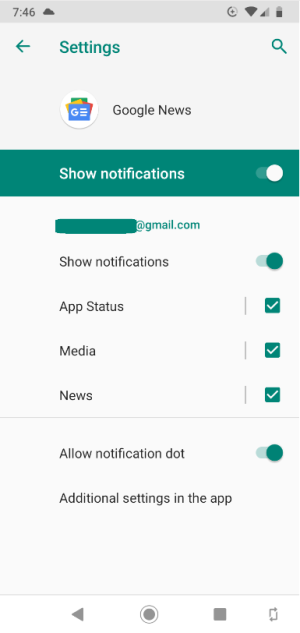
That got rid of zwieback. I cleared the cache and storage and forced stop and rebooted. It's gone now. I have no clue where it came from but I'll be watching. Maybe new phone update??? It's only 3 weeks old. Maybe something I clicked because I haven't given it 5 minutes rest since I bought it, LOL.
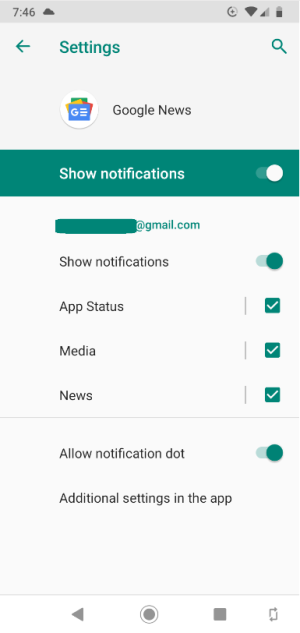
- Feb 6, 2017
- 97,746
- 13,811
- 113
Probably something that got downloaded , but glad it work out .mustang7757
That got rid of zwieback. I cleared the cache and storage and forced stop and rebooted. It's gone now. I have no clue where it came from but I'll be watching. Maybe new phone update??? It's only 3 weeks old. Maybe something I clicked because I haven't given it 5 minutes rest since I bought it, LOL.
View attachment 311210
Javier P
Ambassador
- Feb 21, 2014
- 19,478
- 6
- 0
Glad you managed to fix the issue. Now we left all of us curious about how you got that extra section in the notification settings.mustang7757
That got rid of zwieback. I cleared the cache and storage and forced stop and rebooted. It's gone now. I have no clue where it came from but I'll be watching. Maybe new phone update??? It's only 3 weeks old. Maybe something I clicked because I haven't given it 5 minutes rest since I bought it, LOL.
View attachment 311210
- Feb 6, 2017
- 97,746
- 13,811
- 113
Your welcome, thanks to the others also for their help .mustang7757
Thanks.
Similar threads
- Locked
- Replies
- 3
- Views
- 3K
- Question
- Replies
- 7
- Views
- 15K
- Replies
- 15
- Views
- 3K
- Replies
- 19
- Views
- 9K
Latest posts
-
Question Why does this site show a red dot in my chrome shortcuts?
- Latest: ricardoburnsy
-
-
-
-
Trending Posts
-
-
Question Why does this site show a red dot in my chrome shortcuts?
- Started by ricardoburnsy
- Replies: 0
-
How can I develop a multi platform app with VS Code?
- Started by sting_ray
- Replies: 1
-
-
im new and im looking for some advice!
- Started by bigdude76
- Replies: 9
Forum statistics

Space.com is part of Future plc, an international media group and leading digital publisher. Visit our corporate site.
© Future Publishing Limited Quay House, The Ambury, Bath BA1 1UA. All rights reserved. England and Wales company registration number 2008885.