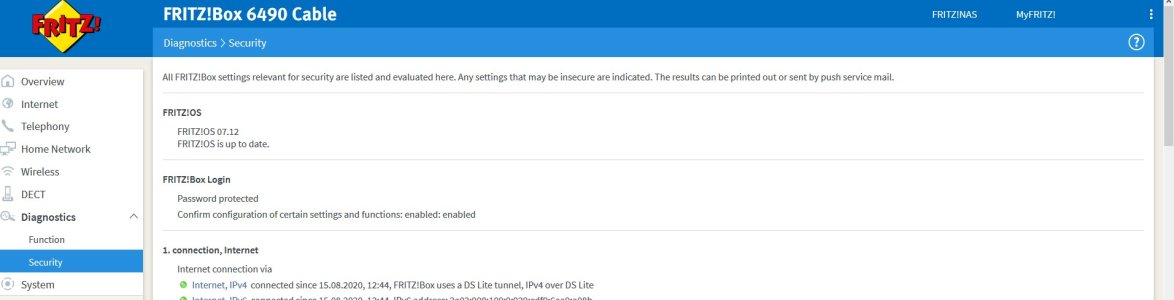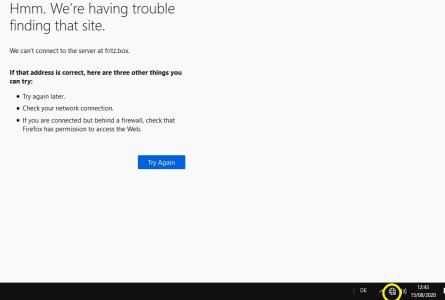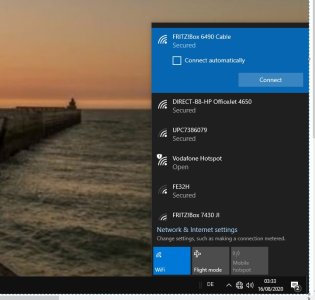A
Android Central Question
Hello I need some expert advice here please....I've been trying to fix this for days. I'm running Android 7 with modem "Fritz!Box 6490 Cable". When I try wireless I keep getting "Authentication" failure so obviously no internet .
So on a guide at https://forums.androidcentral.com/ambassador-guides-tips-how-tos/326698-guide-troubleshooting-wi-fi-connection-problems.html
....."3. See if the router’s security is interfering. ......."
having tried everything else I momentarily switched off all security on the modem and everything worked...connected! When I then tried all the separate protocols...back to same problem. On a Windows 10 rig, internet no problem. Now that I know its a security problem, what's my next step? I'm going nuts here, any help much appreciated
So on a guide at https://forums.androidcentral.com/ambassador-guides-tips-how-tos/326698-guide-troubleshooting-wi-fi-connection-problems.html
....."3. See if the router’s security is interfering. ......."
having tried everything else I momentarily switched off all security on the modem and everything worked...connected! When I then tried all the separate protocols...back to same problem. On a Windows 10 rig, internet no problem. Now that I know its a security problem, what's my next step? I'm going nuts here, any help much appreciated