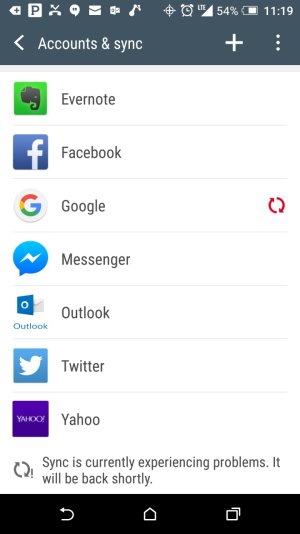- Nov 13, 2015
- 8
- 0
- 0
Only my Google account has synced with my new HTC One A9. My Facebook and Twitter apps will not sync. When I'm in Settings>Account & sync it says:
"Sync is currently experiencing problems. It will be back shortly."
Is there anything I can do for this? Or is it a known bug they're working on?
I've uninstalled and reinstalled the applications, and I've even done a factory reset on the phone. No joy.
My carrier is Sprint
"Sync is currently experiencing problems. It will be back shortly."
Is there anything I can do for this? Or is it a known bug they're working on?
I've uninstalled and reinstalled the applications, and I've even done a factory reset on the phone. No joy.
My carrier is Sprint

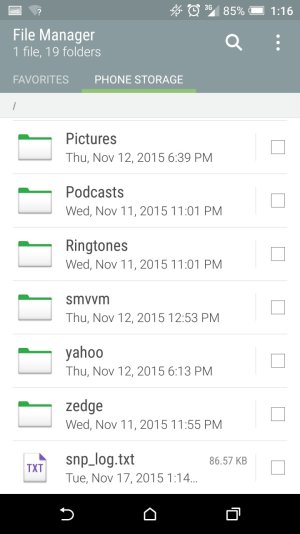
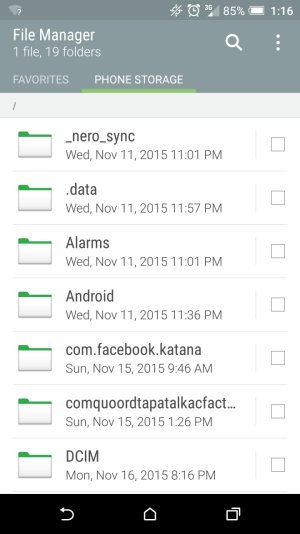
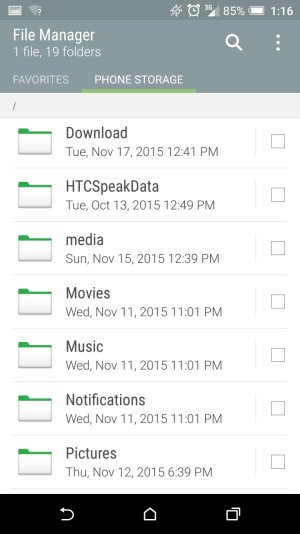
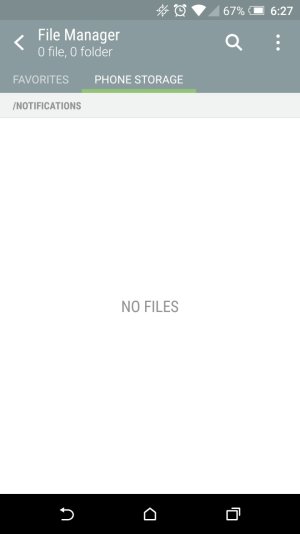
![Screenshot_20151122-091705[1].jpg Screenshot_20151122-091705[1].jpg](https://androidcentral-data.community.forum/attachments/140/140293-bca5ca6fbd1fbffb37bc9ec70c22f530.jpg?hash=vKXKb70fv_)
![Screenshot_20151122-091713[1].jpg Screenshot_20151122-091713[1].jpg](https://androidcentral-data.community.forum/attachments/140/140294-c94a6f4d3ffaaee3c004c3be57373f50.jpg?hash=yUpvTT_6ru)
![Screenshot_20151122-091720[1].jpg Screenshot_20151122-091720[1].jpg](https://androidcentral-data.community.forum/attachments/140/140297-f3d58cc8a55d67562fe48fd6cc64c4b7.jpg?hash=89WMyKVdZ1)
![Screenshot_20151122-091726[1].jpg Screenshot_20151122-091726[1].jpg](https://androidcentral-data.community.forum/attachments/140/140298-2b6bceb581893b3ab2cb66151dc8f882.jpg?hash=K2vOtYGJOz)