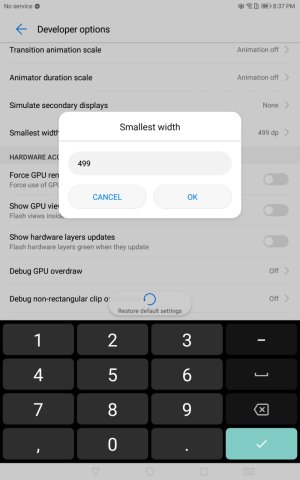- Nov 16, 2019
- 2
- 0
- 0
I have a Galaxy tab 3 and as of yesterday the listings in Facebook Marketplace are cut off on the left and right sides and images are loading slightly out of sequence. Support at facebook claims they have made no changes to the interface. Listings appear ok when I look the recommendation screen, but when I click on a listing the copy and price is truncated on both sides by 3/8" or so. The images load oddly - pic 1 you can see 90% of it and 10% of the next image, pic 2 is even more off, etc.
I've cleared the cache, force quit the app, run the optimizer, restarted, etc at least 4 times. My next step I guess is to clear the data?
I've cleared the cache, force quit the app, run the optimizer, restarted, etc at least 4 times. My next step I guess is to clear the data?