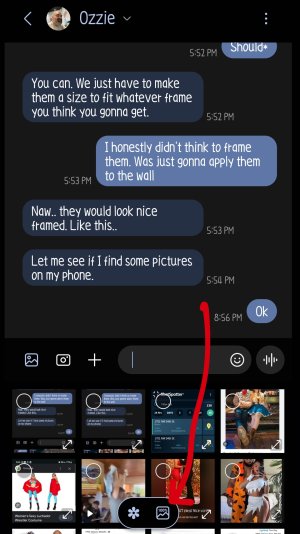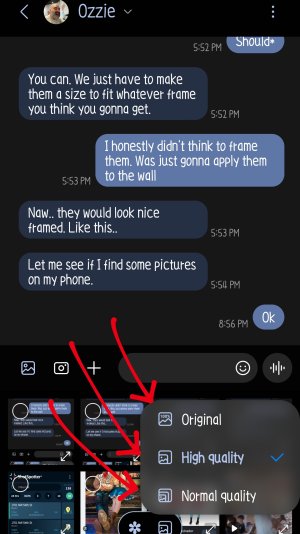Just if they didn't degrade the quality so much, it wouldn't be a issue.
Why are my pictures grainy when I send them to a friend ?
- Thread starter Scott111
- Start date
You are using an out of date browser. It may not display this or other websites correctly.
You should upgrade or use an alternative browser.
You should upgrade or use an alternative browser.
- Mar 9, 2012
- 169,293
- 10,569
- 113
Well, you already know Tim Cook's solution.It is really annoying that in 2023, there isn't a solution to this decade old problem.
Ellinor William
New member
- Sep 13, 2023
- 1
- 0
- 1
Some messaging apps, such as Google Photos and WhatsApp (as doc), allow you to send photos in high quality. The default Google texting messaging app does not, so you may want to try using a different app. Also, you can disable image compression by turning off the compressed images sent via messaging apps in settings under advanced features.So I have Galaxy S23 and when I send a picture to my friend who has a iPhone the picture gets degraded/grainy quite a bit. Even when I view the picture afterwards of sending it within my my texting app it looks grainy also on my phone. By the way I'm using the stock google texting messaging app on my phone. Is there a way that I can adjust the the settings for how much the quality is reduced ? I understand it's for saving space/data but it's reducing the quality too much. When my she sends me a pictures from her end the pictures are much more crisp. Thanks
- Mar 9, 2012
- 169,293
- 10,569
- 113
Welcome to Android Central, and thanks for your input! I would just say that the Google Messages app can send high quality photos -- as long as RCS chat features are turned on, and you're chatting with someone else with RCS.Some messaging apps, such as Google Photos and WhatsApp (as doc), allow you to send photos in high quality. The default Google texting messaging app does not, so you may want to try using a different app. Also, you can disable image compression by turning off the compressed images sent via messaging apps in settings under advanced features.
rvbfan
Well-known member
- Jan 17, 2015
- 2,351
- 2,461
- 113
Most of the people I know use either Samsung or pixels so I know this to be true. Except for my wife who has an irrational attachment to textra.Welcome to Android Central, and thanks for your input! I would just say that the Google Messages app can send high quality photos -- as long as RCS chat features are turned on, and you're chatting with someone else with RCS.

AndroidFanboy8
Well-known member
- Feb 24, 2018
- 957
- 418
- 63
or WhatsAppThis wouldn't be a problem if Apple moved away from the ancient SMS/MMS fallback and adopted RCS for messages coming from non-iPhones. But oh well, Apple's gonna Apple.
You may want to email the photo instead, or share it using Google Photos.
Horace jones
Well-known member
- May 3, 2013
- 85
- 51
- 18
jtfwTX
Well-known member
- Jun 6, 2013
- 385
- 308
- 63
I appreciate this post. I've been using Google messages as my texting app. I didn't know Samsung messages app lets you choose the resolution / size of the attachment. I just switched back to Samsung messages. Thanks!I would also check your settings here. I use the stock messaging app which a lot don't use but I don't have issues.
Similar threads
- Replies
- 2
- Views
- 2K
- Replies
- 3
- Views
- 9K
- Question
- Replies
- 8
- Views
- 5K
- Question
- Replies
- 7
- Views
- 6K
- Replies
- 8
- Views
- 4K
Trending Posts
-
Anyone else feel phone upgrades are getting boring?
- Started by filhalbate
- Replies: 11
-
Gmail Categories Indicates Email in Them When They Are Empty
- Started by Skeezix
- Replies: 1
-
-
-
Members online
Total: 3,182 (members: 9, guests: 3,173)
Forum statistics

Space.com is part of Future plc, an international media group and leading digital publisher. Visit our corporate site.
© Future Publishing Limited Quay House, The Ambury, Bath BA1 1UA. All rights reserved. England and Wales company registration number 2008885.