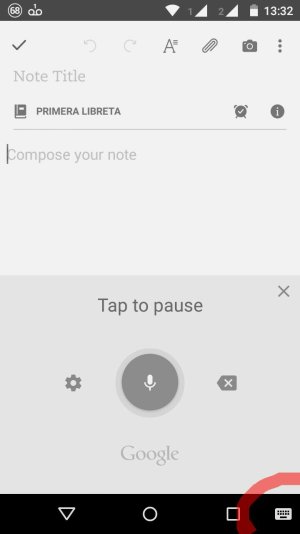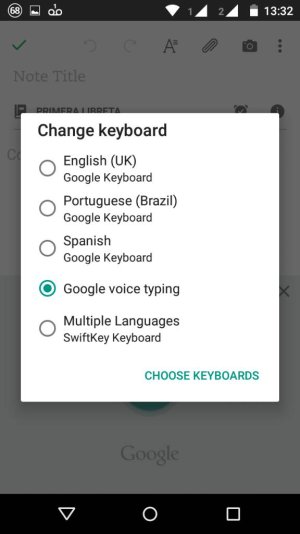A
AC Question
Cannot get the keyboard up on new MotoG 2
I've never had a smart phone before and I'm having a major problem with my Moto G 2 and I wonder if anyone can help me. Suddenly I can not access my keyboard in text or email. Whenever I try to send a text the "tap to speak" voice input option is all that comes up. I can't seem to access the keyboard by tapping the "keyboard" icon to the left of the mic. I tried disabling Google Voice Input but can't seem to make that work.
Now I more or less cannot use my smartphone without my keyboard.
How can I get my keyboard back? Please help!
I've never had a smart phone before and I'm having a major problem with my Moto G 2 and I wonder if anyone can help me. Suddenly I can not access my keyboard in text or email. Whenever I try to send a text the "tap to speak" voice input option is all that comes up. I can't seem to access the keyboard by tapping the "keyboard" icon to the left of the mic. I tried disabling Google Voice Input but can't seem to make that work.
Now I more or less cannot use my smartphone without my keyboard.
How can I get my keyboard back? Please help!