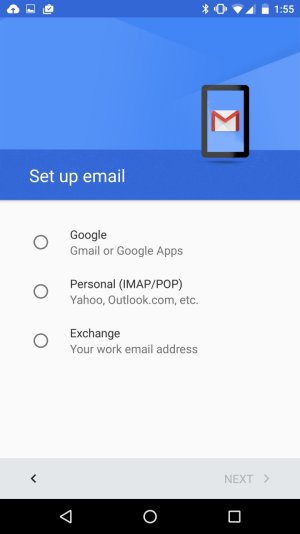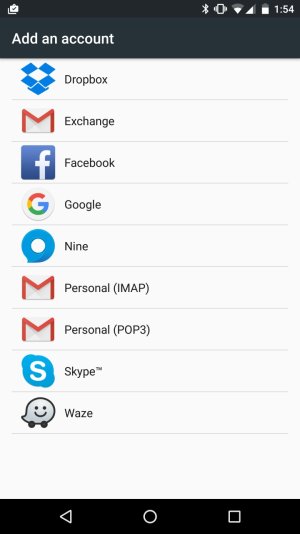- Jul 25, 2012
- 405
- 0
- 0
I was able to set up Exchange account for Gmail on Nexus 6 but don't even have this option on 6P. I Googled this issue and someone said that I need Google's Exchange Service apk but it's not pre-installed on 6P (definitely was on 6). I downloaded one from mirror they provided and it seems to work now.
http://www.apkmirror.com/apk/google-...-apk-download/
I actually could swear that I added this account to my phone as soon as I got it but now this account is simply missing (like the guy said in the last post)
Anyway, why did Google remove this option? Is there some issue? Is this the only workaround or is there a better/right way to do this?
http://www.apkmirror.com/apk/google-...-apk-download/
I actually could swear that I added this account to my phone as soon as I got it but now this account is simply missing (like the guy said in the last post)
Anyway, why did Google remove this option? Is there some issue? Is this the only workaround or is there a better/right way to do this?