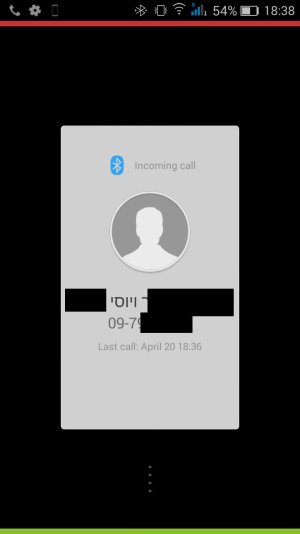strange screen on incoming call
I have a new blu studio energy with android 4.4.2 no root
when I receive a phone call, the screen looks totally different from what I'm used in other devices (screenshot attached)
1- to answer, swipe down. to reject call swipe up
2- BUT, if I want to send quick sms to the caller I have to swipe aside and only then appears the option to send message (longer process)
a- can I configure my phone app to have "send sms" on the main screen?
b- alternatively, can I change the app? installing dialer app didn't change the incoming calls app...
thanks
I have a new blu studio energy with android 4.4.2 no root
when I receive a phone call, the screen looks totally different from what I'm used in other devices (screenshot attached)
1- to answer, swipe down. to reject call swipe up
2- BUT, if I want to send quick sms to the caller I have to swipe aside and only then appears the option to send message (longer process)
a- can I configure my phone app to have "send sms" on the main screen?
b- alternatively, can I change the app? installing dialer app didn't change the incoming calls app...
thanks