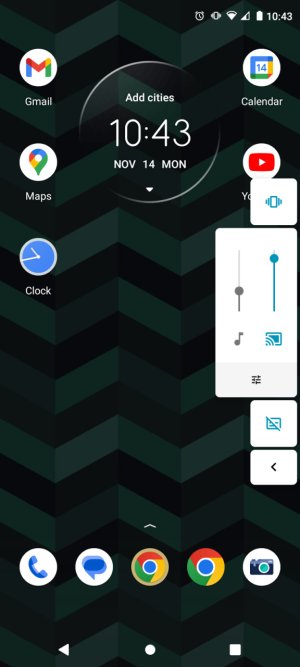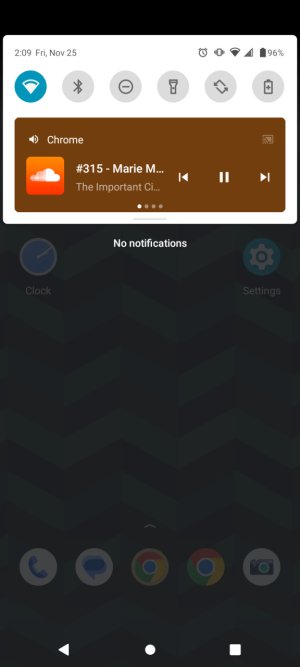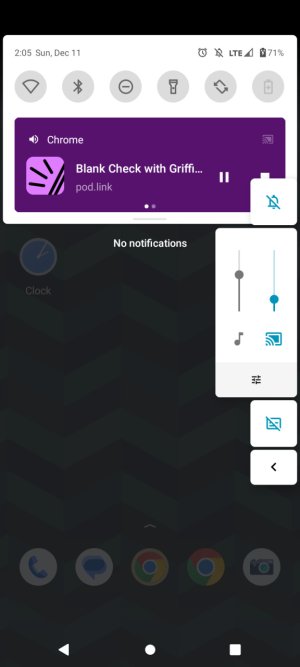A
Android Central Question
I noticed recently that at the top of my phone, the google chrome cast icon pops up consecutively every 1 minute or so. Does that mean my phone is being cast or mirrored every time this icon pops up? I have not personally set up any google chrome cast icon myself so I'm wondering if someone I know has done that without my knowledge.