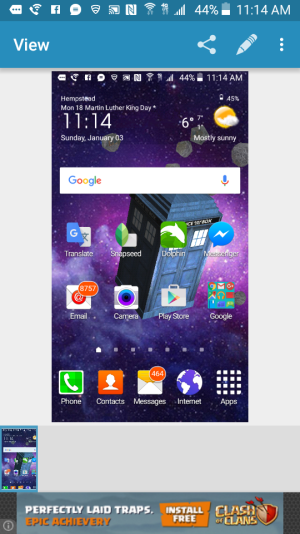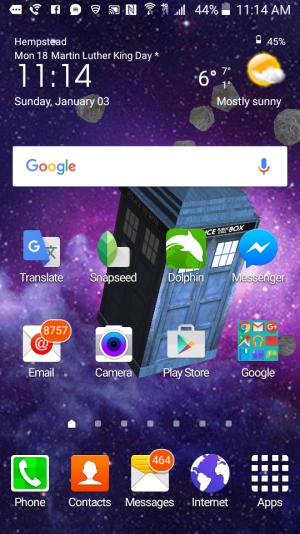Re: LTE stays on while on Wifi (Verizon)
Because you were giving misinformation. WiFi does not "automatically" disable 4G. If any Verizon apps that use data are running in the background, you will eat through data without knowing why. Verizon apps ONLY run on mobile data. They will not use WiFi.
Your "basic" information was wrong. It's not a matter of the 4G showing, it was ACTIVE.
Once I identified which carrier app was using it, I disabled it, and now it's grayed out. Problem solved. But it was not "automatic."
Not everyone has unlimited data, and can't afford to have things using mobile data 24/7.
Sent from my Galaxy S5 using Tapatalk
So why are you getting so up tight that I was stating something basic? Like wow, first world problems "oh no my 4G still shows my life is over."
Posted via Android Central App
Because you were giving misinformation. WiFi does not "automatically" disable 4G. If any Verizon apps that use data are running in the background, you will eat through data without knowing why. Verizon apps ONLY run on mobile data. They will not use WiFi.
Your "basic" information was wrong. It's not a matter of the 4G showing, it was ACTIVE.
Once I identified which carrier app was using it, I disabled it, and now it's grayed out. Problem solved. But it was not "automatic."
Not everyone has unlimited data, and can't afford to have things using mobile data 24/7.
Sent from my Galaxy S5 using Tapatalk