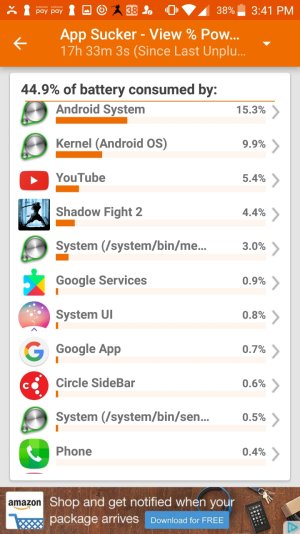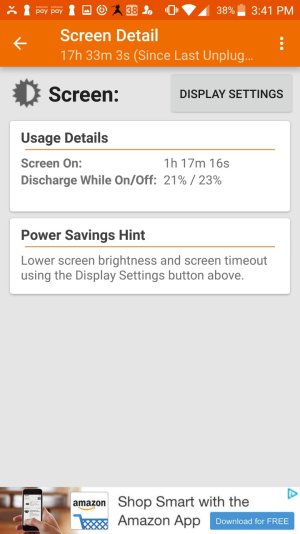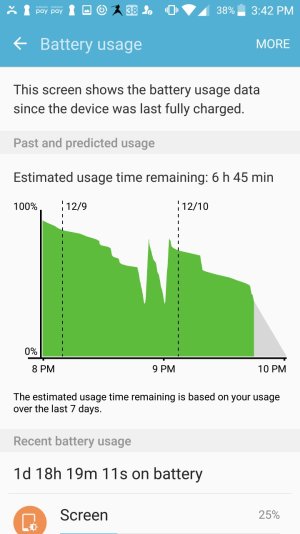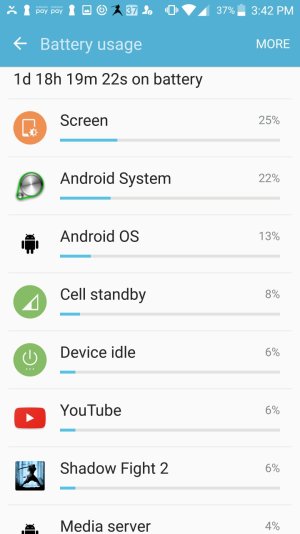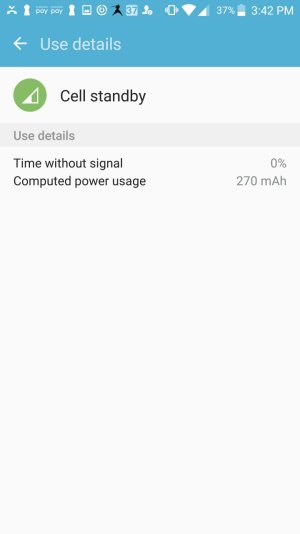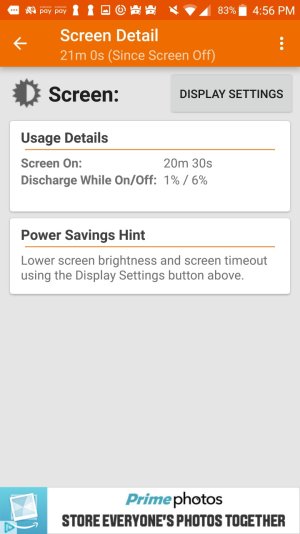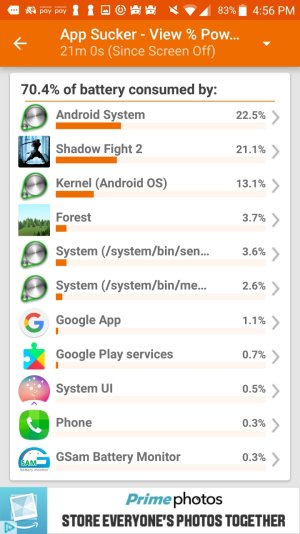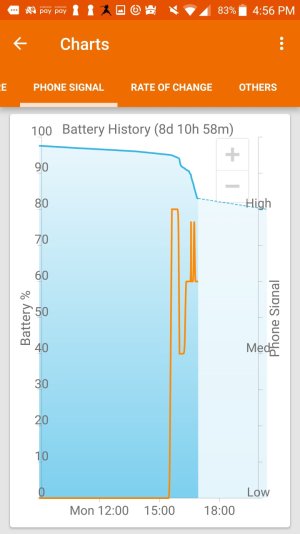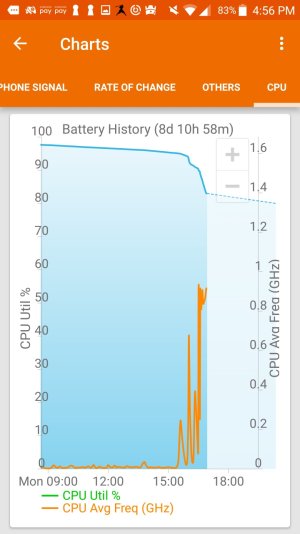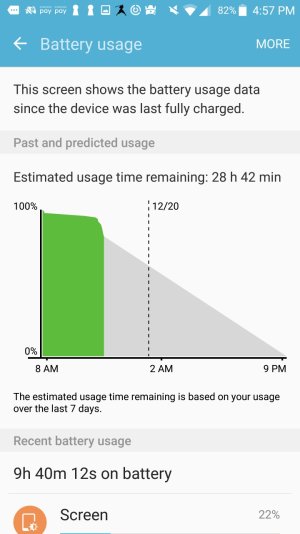chanchan05
Q&A Team
- Nov 22, 2014
- 8,519
- 1
- 0
Clear your system cache. That's known to be one of the fixes for increased Android system usage.
Clear your system cache. That's known to be one of the fixes for increased Android system usage.
Uh no. Never use a Task killer. We have articles here saying why that is a bad idea. And that's the idea, deleting the background activity.System cache clearing has nothing to do with android system usage. It will only delte all user, background activity. You will need to shut down android system apps manualy or with a 3th party app.