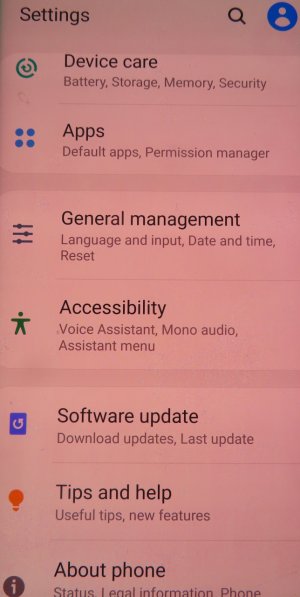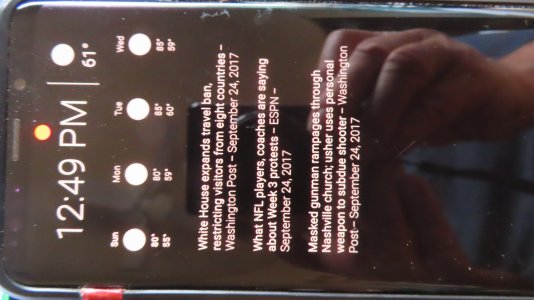- Dec 8, 2021
- 10
- 0
- 0
On my Samsung Galaxy S9+ (Android 10) there appears to be two lock screens. The normal lock screen (with pretty changing pictures) shows up immediately when I press the power button twice.
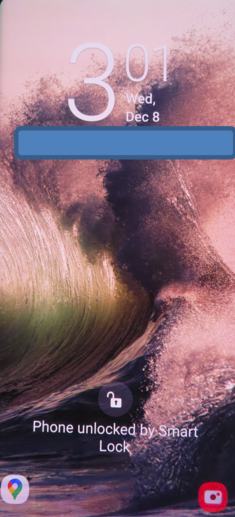
But, after a few seconds another lock screen with a black background shows up.

It has correct time when the screen shows up, but the time doesn’t update. There are also weather and “news” items that NEVER CHANGE (news from Sept 2017 !!).
This is driving me CRAZY and I would so appreciate a solution.
Thank you in advance!
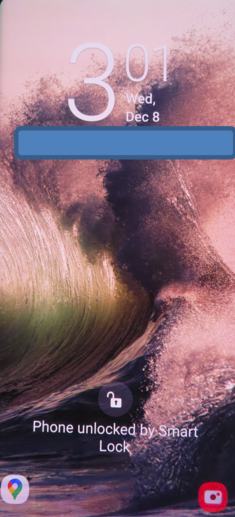
But, after a few seconds another lock screen with a black background shows up.

It has correct time when the screen shows up, but the time doesn’t update. There are also weather and “news” items that NEVER CHANGE (news from Sept 2017 !!).
This is driving me CRAZY and I would so appreciate a solution.
Thank you in advance!
Last edited: