- Feb 6, 2017
- 98,000
- 14,120
- 113
Yeah definitely.Oh yeah, I missed that post. Super Status Bar sure sounds pretty suspicious!
Yeah definitely.Oh yeah, I missed that post. Super Status Bar sure sounds pretty suspicious!
Hmm glad you solved it but don't see news and weather under those settings in screen saverSOLVED!!!
First I want to thank all of you who were so generous with their time in trying to help me solve this puzzle.
The solution was in Settings > Display > Screen Saver!
There are a number of "savers," but I had chosen "News & Weather." Bad choice!
The news & weather hadn't updated since 2017! And the clock would show the correct time initially but wouldn't change at all.
Now I have selected something else and all is well!!!
Thanks again,
Stew
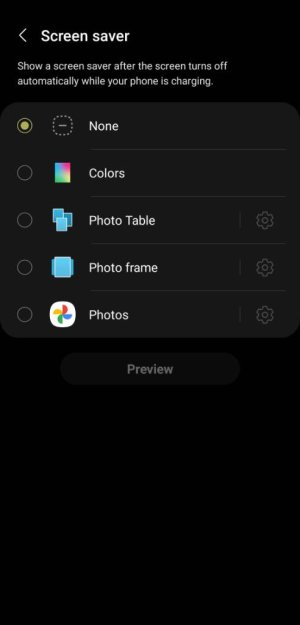
Hmm not sure it would pop up on the lock screen , see my screenshot under lock screen widget it would be default Samsung weather but probably need baby routine addedMaybe the old Google News & Weather app is still on the phone? That app was discontinued by Google back in 2018, which might explain why things are stuck in 2017 in the OP's screenshot. https://en.wikipedia.org/wiki/Google_News_&_Weather
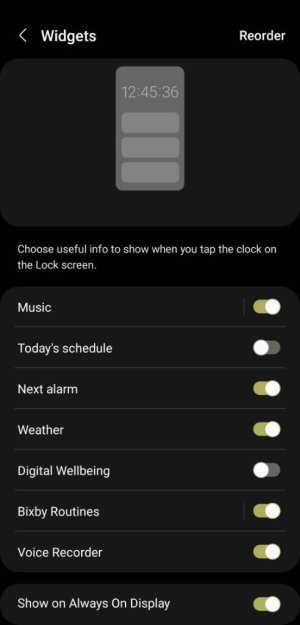
Hmm not sure it would pop up on the lock screen , see my screenshot under lock screen widget it would be default Samsung weather but probably need baby routine added View attachment 339950
I don't recall it being much different in those 2 settings mentioned lockscreen or screen saverBut maybe it's different on an older phone like an S9?
So it was a option on older Andriod version, thanks for clearing that up .Yes, I think Samsung forgot to remove it and forgot that it needs some updating! Here's a picture of my Screen Saver screen.
Samsung Galaxy S9+ Android version 10 One UI version 2.5 << Perhaps I need to upgrade One UI to v. 3 or v 4? I thought this upgrade would be automatic, but apparently not.

