Kizzy Catwoman
Ambassador
- Feb 2, 2017
- 8,059
- 1,938
- 113

 piunikaweb.com
piunikaweb.com
For sure! It performed well, but the last couple of months of my using it, the phone's battery suffered a bit.Yeah basically the processor on the P5 was really good for battery life but was lacking power in other areas.
I didn't see this on the P6P (coming from a OP device that was a non-issue in this area), which is "interesting".I remember this used to be an issue back in the early days of Android.
There used to be lots of discussion about Android system usage, wakelocks, disabling network/location when sleeping using Tasker etc.
I don't remember ever facing these issues since I got my Pixel. I think there is definitely something in Android that is still there and causes battery drain.
This is an interesting example, from a few nights ago, where I took a shot first-thing, so it's all "overnight drain":I see what you're saying about it potentially being a carrier update -- especially if you don't have any active apps running that are notorious battery hogs *and* you have adequate signal. Keep us posted on what happens!
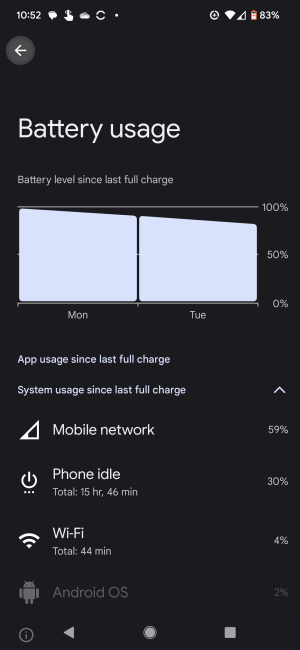
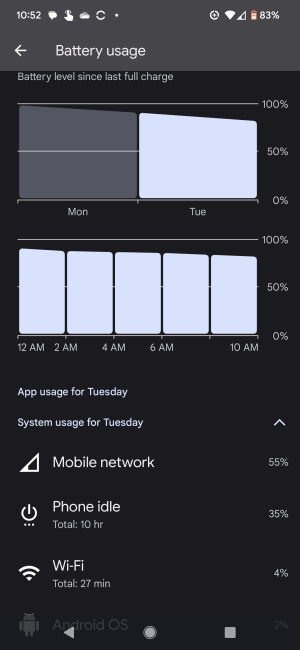
That's odd, indeed, especially if it took a hiatus until now!This is an interesting example, from a few nights ago, where I took a shot first-thing, so it's all "overnight drain":
Weird, eh? I was definitely seeing this after the Oct/Nov updates, but it completely disappeared, after the January update, and now it's back...
View attachment 352922View attachment 352924
Yep, I saw the same, after the Nov update, until the Jan update.My Battery life seems great, especially stand by. Went from a Galaxy s21 to P7Pro on Verizon. I rarely get home(8-9hours) below 50% and on a long days seen maybe 37-40% I even noticed a few times checking my phone hours into my day where I hadn't used it at all and it was at 98%.
Wow! That's pretty good standby time! Mine isn't bad on my Pixel 7. A noticeable difference from my Pixel 5.My Battery life seems great, especially stand by. Went from a Galaxy s21 to P7Pro on Verizon. I rarely get home(8-9hours) below 50% and on a long days seen maybe 37-40% I even noticed a few times checking my phone hours into my day where I hadn't used it at all and it was at 98%.
I'm also getting wierd behaviour overnight with my Pixel 7, when I'm sleeping and the phone isn't supposed to be doing anything.I've been recently having the same issue with battery drain. Not much running at all overnight.....from 11PM to 4AM a 15% drain.
Wow! What a big difference! Keep us posted on what happens!I'm also getting wierd behaviour overnight with my Pixel 7, when I'm sleeping and the phone isn't supposed to be doing anything.
Some nights, it loses about 3%, dropping from 80% to 77%.
Other nights, it drops all the way from 80% to 50%, so down 30% between midnight and 8:00 am.
I checked this in the battery menu and it has "Phone Idle" as the main culprit. Not very helpful.
The battery settings for that are set to "Optimized".
In normal use, the battery life is quite reasonable. I just wish it was more predictable.

