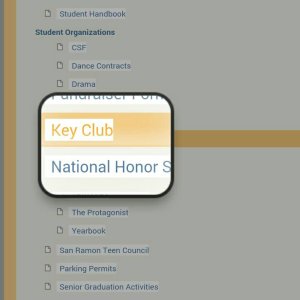- Jan 3, 2015
- 1
- 0
- 0
when I touch a spot on web page it magifies
on my realtor webpage I click on pic #'s and it brings up a bigger version in a square magnified....I need to remove this feature...which I think is from chrome. I already tried the settings, accessibility turn off magnification gestures and rebooted with NO luck. it's really annoying to have to keep tapping the link to get it to do what it normally does in one tap....had no problems with it at all on razr maxx and laptop. Help me if you have solved this quirky problem....
on my realtor webpage I click on pic #'s and it brings up a bigger version in a square magnified....I need to remove this feature...which I think is from chrome. I already tried the settings, accessibility turn off magnification gestures and rebooted with NO luck. it's really annoying to have to keep tapping the link to get it to do what it normally does in one tap....had no problems with it at all on razr maxx and laptop. Help me if you have solved this quirky problem....