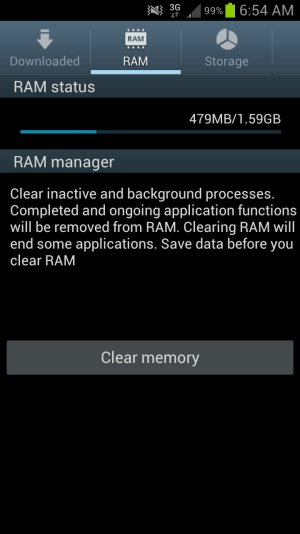- Dec 20, 2011
- 464
- 27
- 0
My phone constantly stays at about 1 Gb of Ram being used. It seems rediculous too me because if I had another Android phone mostly like it would only have 1gb of ram instead of 2gb. With that said I'd always be out of memory. Whats wrong with the GS3 and why does it use soo much Ram?