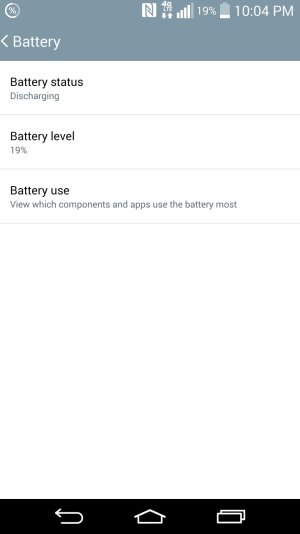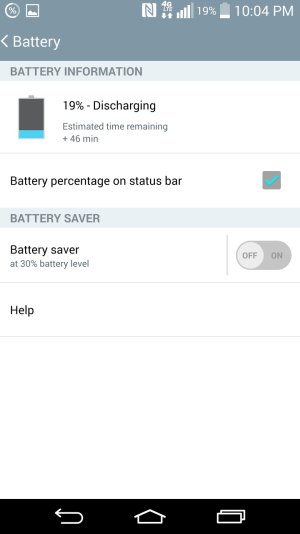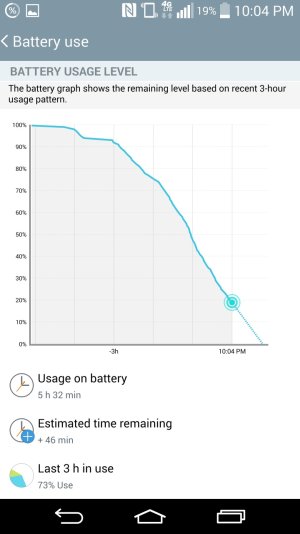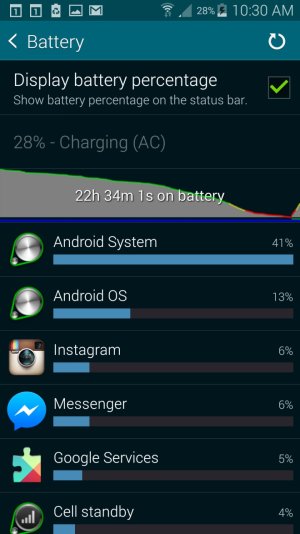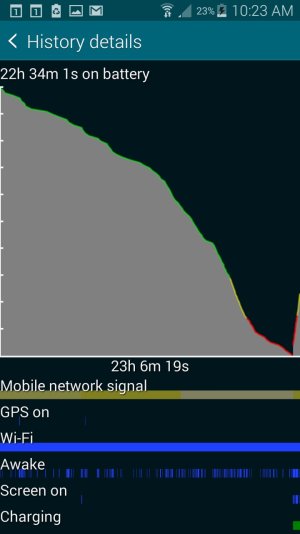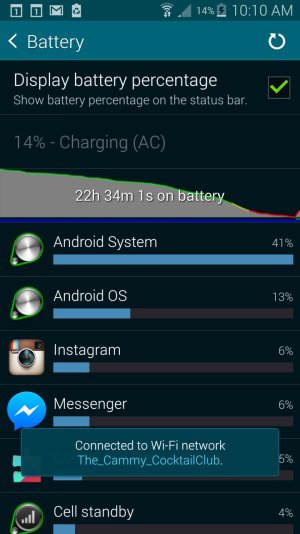- Feb 19, 2015
- 15
- 0
- 0
I am extremely new to forums so I hope I'm doing this right.
I got an LG G3 from T-Mobile sometime last week "supposedly" brand new (I don't know anymore).
It's great, I love it and couldn't be happier. It suits all my needs and isn't nearly as bulky as I feared it would be. Not a lot of bloatware either, which I'm thankful for.
Before ever purchasing it I researched features and one of them was a 24 hour battery life. While I'm aware it isn't strictly 24 hours and the battery life depends on how much I use it and how consuming certain apps are. But I can tell you all I really do is browse Reddit, Facebook and Tumblr and watch an occasional YouTube video. On charge is when I do stuff like Netflix and other taxing apps. So why is the battery draining so fast when I do minimal tasks on it? I don't expect 24 hours but for the love of [insert deity here], it rarely lasts more than five hours! I expected at LEAST 12. I don't know if it's the battery or what but I don't like the fact I can't have my phone on me throughout the day without fear of it dying. And I don't want to invest in a portable charger.
Any ideas?
I got an LG G3 from T-Mobile sometime last week "supposedly" brand new (I don't know anymore).
It's great, I love it and couldn't be happier. It suits all my needs and isn't nearly as bulky as I feared it would be. Not a lot of bloatware either, which I'm thankful for.
Before ever purchasing it I researched features and one of them was a 24 hour battery life. While I'm aware it isn't strictly 24 hours and the battery life depends on how much I use it and how consuming certain apps are. But I can tell you all I really do is browse Reddit, Facebook and Tumblr and watch an occasional YouTube video. On charge is when I do stuff like Netflix and other taxing apps. So why is the battery draining so fast when I do minimal tasks on it? I don't expect 24 hours but for the love of [insert deity here], it rarely lasts more than five hours! I expected at LEAST 12. I don't know if it's the battery or what but I don't like the fact I can't have my phone on me throughout the day without fear of it dying. And I don't want to invest in a portable charger.
Any ideas?