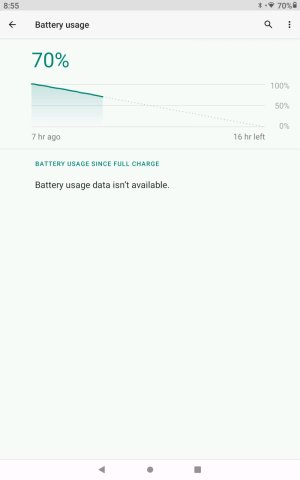A
Android Central Question
So , this problem came up almost two weeks ago when I noticed that I was waking up with 30-40% battery even though it was around 75-90% before sleeping at midnight. I have tried turning airplane mode on before going to sleep and closing all the tabs and I charge with my airplane mode on to almost 80-90% but I'm still waking up at 7 or 8 am to see that there's a 40-55% battery drain.
All suggestions are welcome.
All suggestions are welcome.