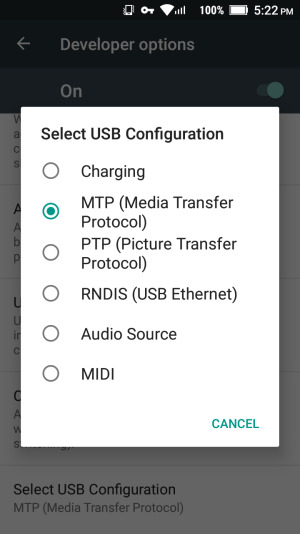A
Android Central Question
My usb debugging is on. The mtp or connect to option is not showing on the notification panel when I connect it to my PC. The phone is changing while connected. Media is not being transferred as the phone is not detected by any PC (tried on 3). Help.