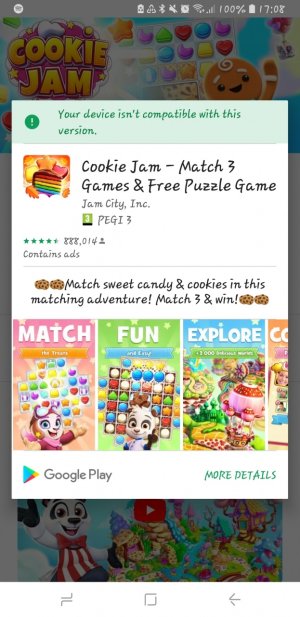A
Android Central Question
I have just recently switched from a Samsung S7 edge to a Samsung Note 9. All my apps and games transferred over no problem except for one. Cookie Jam. When I tried to install it, it tells me it is not compatible with my device. I've cleared my cache for Google play store and I've emailed the developers and they've said it's not their issue.