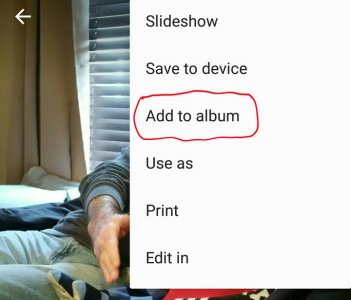- Nov 25, 2011
- 1,027
- 83
- 48
Ok, maybe I am missing something easy. Someone sent me a photo via text that I want to put in my "Camera" folder/album with all of my other saved photos. In the text, the only option when you select the picture is to "Save to Gallery." When I do this, a new album is created called "VZW Pics." All I want to do is move the photo from VZW Pics and put it in my camera folder. In the "Photos" app there is no option anywhere to move a photo.
So, I figured I had a workaround by connecting via USB to my PC. I can see the files on my PC and thought it would be simple to drag the photo to the album I wanted, but no dice. When you try to drag the photo, or even copy and paste, a message just says "Pixel busy, please wait." It never finished. It shouldn't be that hard to do this. What am I missing?
So, I figured I had a workaround by connecting via USB to my PC. I can see the files on my PC and thought it would be simple to drag the photo to the album I wanted, but no dice. When you try to drag the photo, or even copy and paste, a message just says "Pixel busy, please wait." It never finished. It shouldn't be that hard to do this. What am I missing?