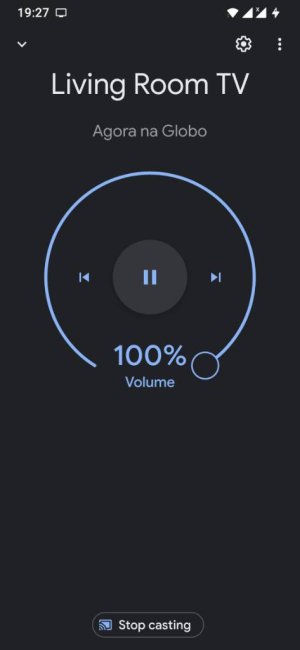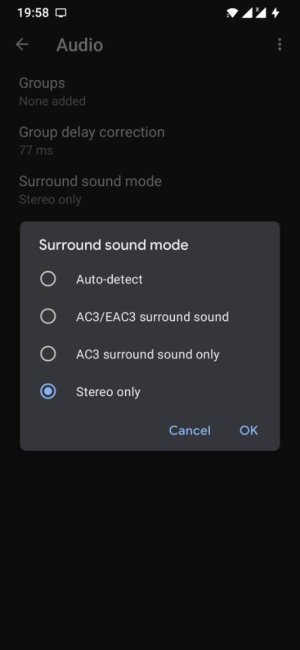A
Android Central Question
I’ve been struggling with this lately my chromecast is version3 but in my country doesn’t come with google tv...
The problem is when I use the cast option the volume is so quiet even after the TV’s and phone volume is at 100%.
But when I use the mirroring option is like the chromecast uses all the tv volume and sounds normal.
Do you know if there’s is a way to fix this?
The problem is when I use the cast option the volume is so quiet even after the TV’s and phone volume is at 100%.
But when I use the mirroring option is like the chromecast uses all the tv volume and sounds normal.
Do you know if there’s is a way to fix this?