- Mar 6, 2016
- 20
- 1
- 3
Hello, I have a problem importing photos using windows 10's classic "import pictures and videos" from my galaxy note 8. I went on vacation in November 2019 and took some photos in south east asia there. Another contact had sent me some photos through whatsapp and it was saved on my phone.
PART 1
I've tried to use windows 10's classic "import pictures and videos" and it didn't work
step 1 -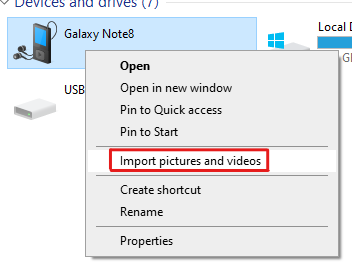
step 2 -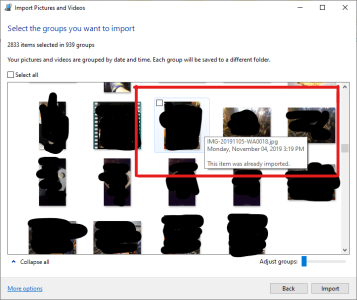
step 3 -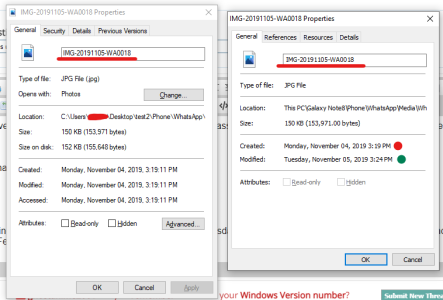
and importing this into my desktop but it gives the date created, not the date modified as shown on my phone
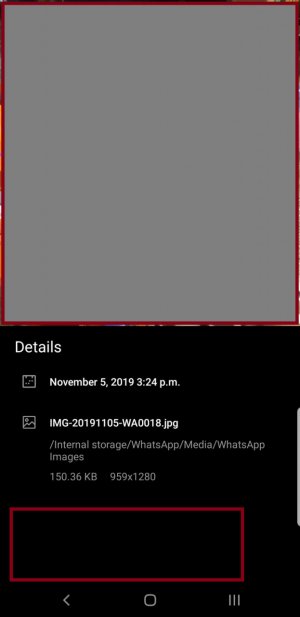
So that didn't work.
PART 2
I've tried an alternative way by mounting my note 8 using MTPDrive (https://www.mtpdrive.com/) for which I paid for and then using viceversa pro (because this preserves the date modified, date created timestamps - https://www.tgrmn.com/) when copying files to PC but it worked! for the time being but I ended up doing something very stupid. Here is proof what it worked (for a while):
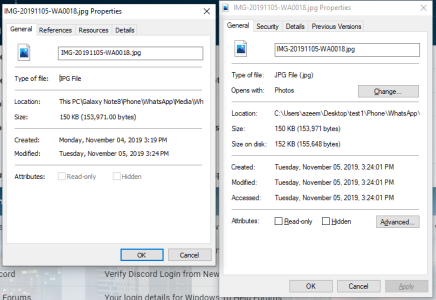
then I did something very stupid, I was physically looking at the pictures with my cousins and family and I thought a particular setting (for example we we were outside at a dinner party at night) had a date of November 4 and November 5th and I was trying to figure out if these pictures were related or not. I read a forensic research document stating whatsapp pictures are downloaded to your phone when another contact send them to you. Therefore, the photo's actual date taken will not be the same as date photo received. This is what confused me. Because of this (and to my own natural curious stupidity), I downloaded several programs such as Opus Directory, Fastone, Xyplorer, filezilla and others to see if copying photos would give the same result as done earlier and in part 2. But, it didn't work, so I ended up uninstalling all those softwares (I don't know what I was thinking or why I did it at the time).

 I went back to using MTPdrive and lo and behold! The date created and date modified had changed AGAIN !
I went back to using MTPdrive and lo and behold! The date created and date modified had changed AGAIN !
part 3
This time, after uninstalling those programs the date has changed to:
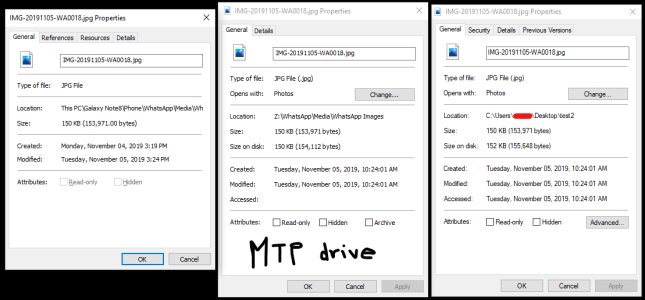
it seems the date modified of Nov 5, 2019 @ 3:24 PM from the note 8 and date modified from MTPdrive/C drive of Nov 5, 2019 @ 10:24:01 AM are 5 hours apart which is exactly the UTC time!
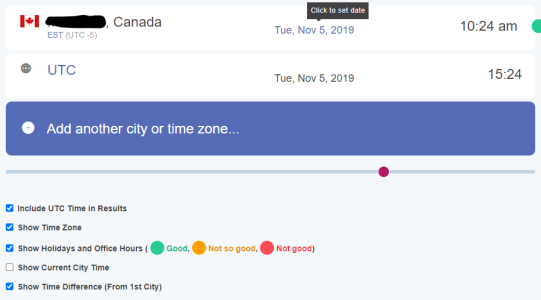
So it seems like after I downloaded those programs, something has changed within MTPdrive or my note 8, I forgot to also mention that I was downloading different apps like myphonexplorer, total commander, FTP client apps on the note 8 but that was after I noticed the wrong dates appearing...
Is there a program out there that imports photos using a photo's actual date modified from within the android phone and then sets that date for date created, date modified and date accessed when imported to windows 10 ? Thanks
PART 1
I've tried to use windows 10's classic "import pictures and videos" and it didn't work
step 1 -
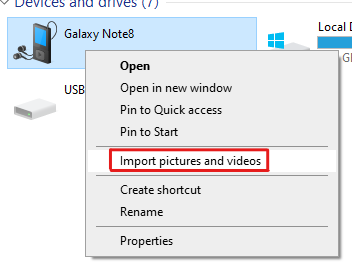
step 2 -
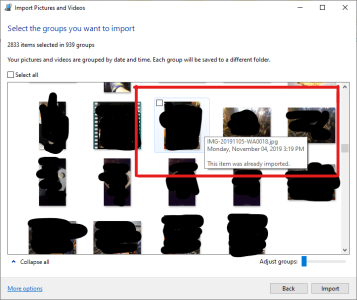
step 3 -
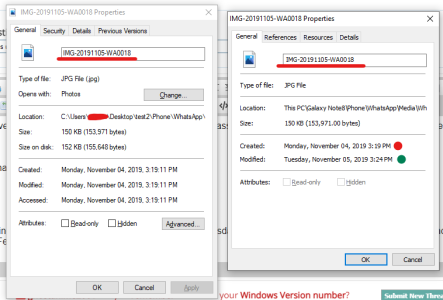
and importing this into my desktop but it gives the date created, not the date modified as shown on my phone
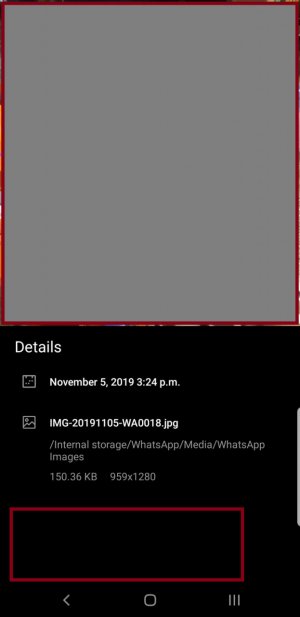
So that didn't work.
PART 2
I've tried an alternative way by mounting my note 8 using MTPDrive (https://www.mtpdrive.com/) for which I paid for and then using viceversa pro (because this preserves the date modified, date created timestamps - https://www.tgrmn.com/) when copying files to PC but it worked! for the time being but I ended up doing something very stupid. Here is proof what it worked (for a while):
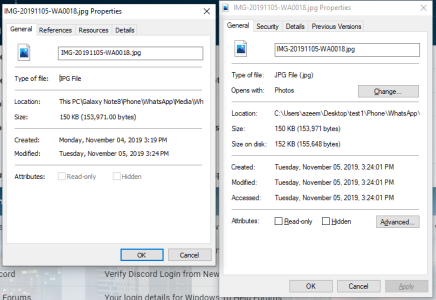
then I did something very stupid, I was physically looking at the pictures with my cousins and family and I thought a particular setting (for example we we were outside at a dinner party at night) had a date of November 4 and November 5th and I was trying to figure out if these pictures were related or not. I read a forensic research document stating whatsapp pictures are downloaded to your phone when another contact send them to you. Therefore, the photo's actual date taken will not be the same as date photo received. This is what confused me. Because of this (and to my own natural curious stupidity), I downloaded several programs such as Opus Directory, Fastone, Xyplorer, filezilla and others to see if copying photos would give the same result as done earlier and in part 2. But, it didn't work, so I ended up uninstalling all those softwares (I don't know what I was thinking or why I did it at the time).
part 3
This time, after uninstalling those programs the date has changed to:
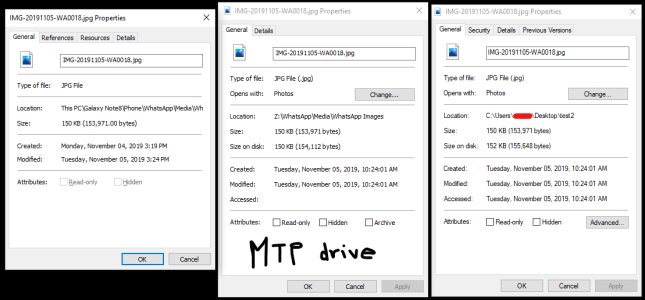
it seems the date modified of Nov 5, 2019 @ 3:24 PM from the note 8 and date modified from MTPdrive/C drive of Nov 5, 2019 @ 10:24:01 AM are 5 hours apart which is exactly the UTC time!
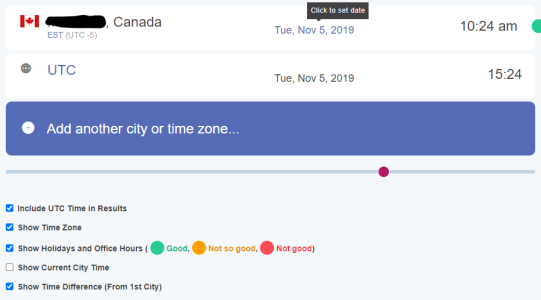
So it seems like after I downloaded those programs, something has changed within MTPdrive or my note 8, I forgot to also mention that I was downloading different apps like myphonexplorer, total commander, FTP client apps on the note 8 but that was after I noticed the wrong dates appearing...
Is there a program out there that imports photos using a photo's actual date modified from within the android phone and then sets that date for date created, date modified and date accessed when imported to windows 10 ? Thanks
Last edited:

