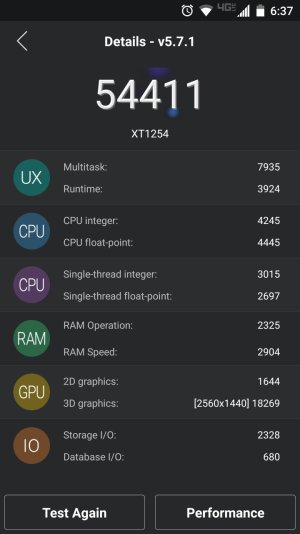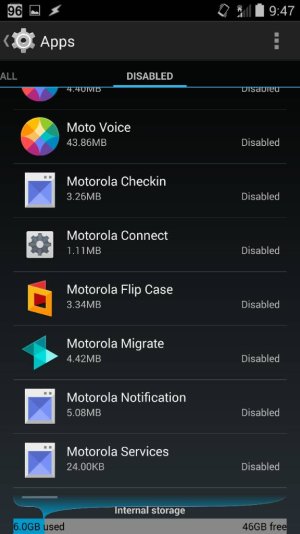But once you set permission for an app like Chrome, you've set it and most people are unlikely to go back to turn it off. I rooted my first Android phone in May 2010, so I think I know a thing or two about it.
But, I'll just link to someone who knows a lot more about it than you or me:
[Q] security of rooting apps and custom roms - Post #3 - XDA Forums
Ha, that's funny you chose to link to Jcase! He's one of the most active members out there rooting the Moto phones including some of the Droids

First of all if you're going to go the paranoid route then it's not safe to put your personal information on anything that connects to the Internet stock or rooted. Don't use the cloud, write everything on paper and lock everything in a safe. Also there's no guarantee you wont have exploits and problems with a stock phone and stock updates. But there's a reason why people like your friend Jcase root phones. It gives you the awesome ability to customize your phone and allows you to:
1. Remove Preinstalled Crapware and bloat
2. Back Up Your Phone for Seamless Transitions
3. Block Ads in Any App
4. Boost Your Phone's Speed and Battery Life
5. Automate Everything
6. Unlock Hidden Features and Install "Incompatible" Apps
7. Truly Own Your Device
And yes with great power comes great responsibility but you also get to learn a lot about Linux and how phones work. It's the most fun way to learn about programming, how OS's work and the interaction between hardware and software. You can brick your phone but nowadays there is no "tech" in the back of a Sprint or Verizon store to say it's due to rooting or it's your fault. They just send you a new phone, I should know I just got my new phone last week from trying to sideload 5.1 to see if I could reset the Force LTR bug.
But at this point it just comes down to personal choice. Those who are happy to have Google, Verizon or Moto to tell them what their phone can do and what software will be loaded are free to do so. But there is a big group of people who like to tinker, customize and push the possibilities of what their phone can do.
It's the same as some people like to turn wrenches and soup up their cars and those who prefer to leave it stock and take it to a mechanic when something goes wrong.