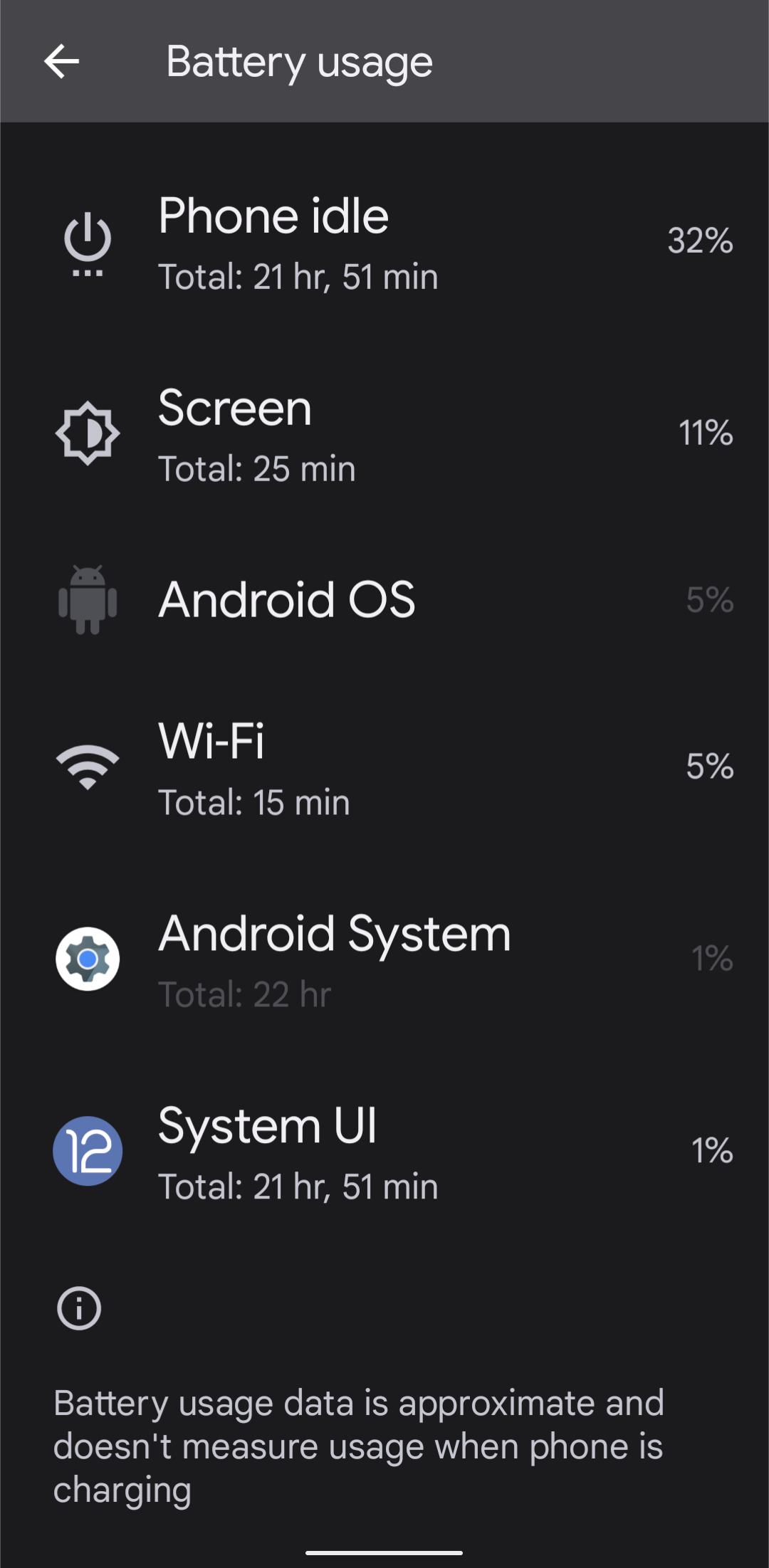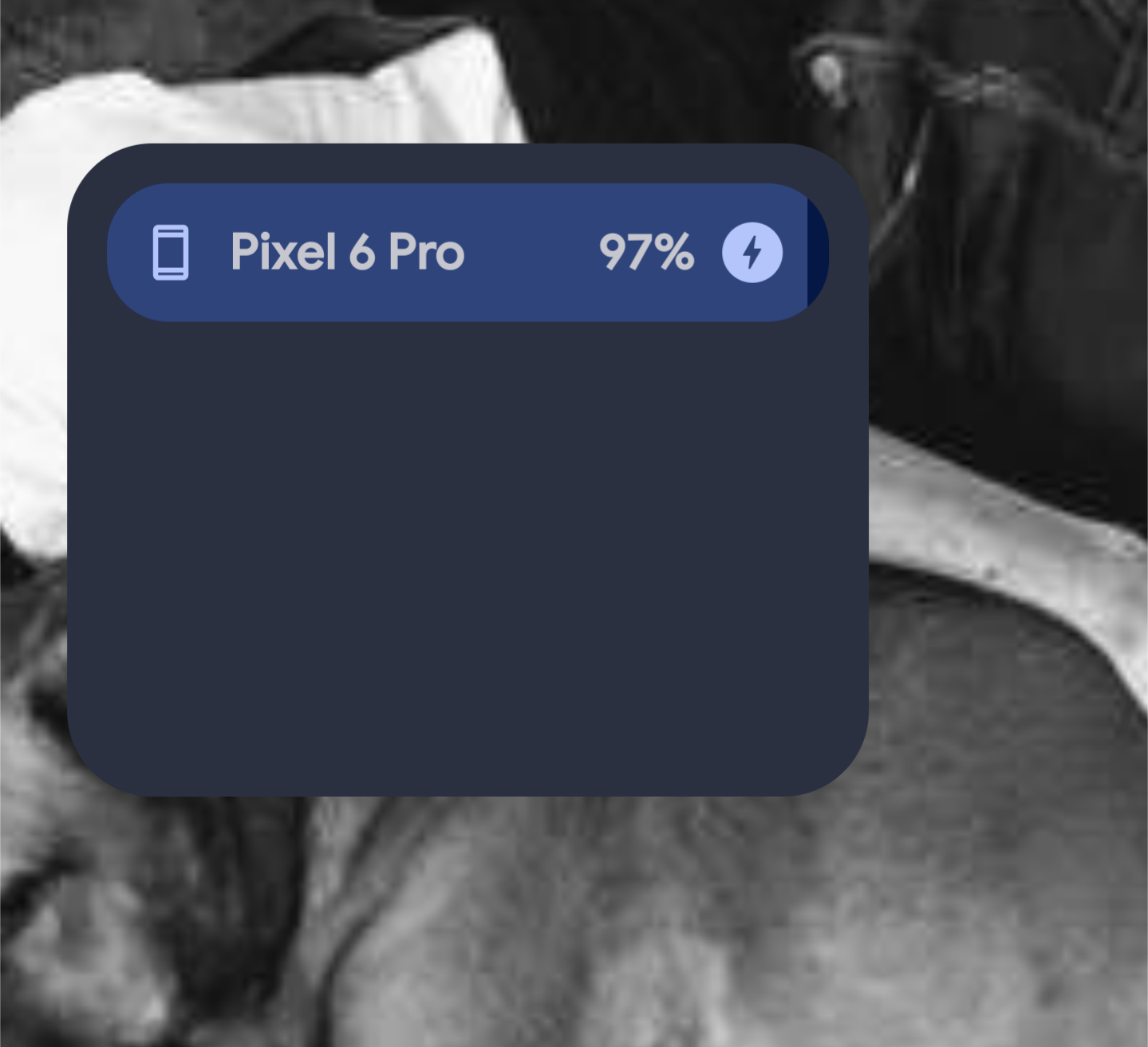My Pixel 6 Pro on 12L Beta 3/QPR3 Beta 1 was experiencing severe battery drain. I would wake up in the morning and the battery level would be down to around 20% or less from the normal average workday 40-50%. I work from home so I do get a lot of phone calls during the day. I always make sure to start my work day with 100%. So what changed?
I would check the battery and noticed the System UI was using more than 50% in 24 hours. That seemed to be the culprit but why?
After thinking about it for a few days I wondered if it was because of all of the widgets I was using. After doing some searching I realized that sure enough any widget that needs to update data in the background can be the cause. So last night the great widget purge began. I removed all suspected widgets.
The result? I woke up this morning with over 60% battery and System UI battery usage down to a sipping 2%! Now 60% is unusual as well but yesterday I was late in charging my phone to 100%. It will be interesting to see what the levels are in the coming more normal days without the removed widgets. Then I'll add those widgets back one at a time and try to narrow down the specific offending culprit(s).
I would check the battery and noticed the System UI was using more than 50% in 24 hours. That seemed to be the culprit but why?
After thinking about it for a few days I wondered if it was because of all of the widgets I was using. After doing some searching I realized that sure enough any widget that needs to update data in the background can be the cause. So last night the great widget purge began. I removed all suspected widgets.
The result? I woke up this morning with over 60% battery and System UI battery usage down to a sipping 2%! Now 60% is unusual as well but yesterday I was late in charging my phone to 100%. It will be interesting to see what the levels are in the coming more normal days without the removed widgets. Then I'll add those widgets back one at a time and try to narrow down the specific offending culprit(s).
Last edited: