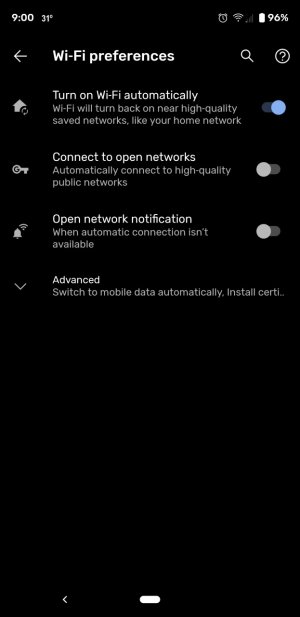I have the same question, and I don't think any of the replies above quite answer the question.
The answers above allow me to toggle the "Turn on wi-fi automatically" setting. This controls whether wi-fi is on or off on the phone. It doesn't control whether your phone auto-connects to saved networks. This option is available on Samsung and other Android phones I've had, but not on the Pixel 1 (or, apparently, Pixel 3 either).
Essentially, I want my Pixel (an old phone I now use only on wifi) to automatically connect to my home wi-fi, but I DON'T want it to automatically connect to my new phone's hotspot. Right now the only way to manually "forget" the hotspot when I'm done using it (which is easy to forget), or turn off wi-fi and also turn off the "turn on wi-fi automatically" setting.
As far as I can tell, the answer is "you can't," but if I missing something, please let me know. It seems odd that the Pixel only offers these "all-or-nothing" settings and doesn't allow each specific network to be customized.