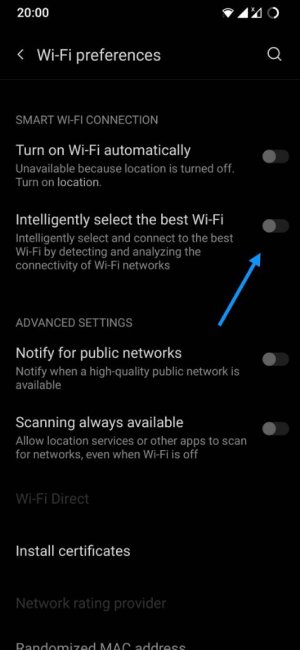This has been going on for many months and the equipment was recently rebooted which makes no change. Really don't think it's the wifi system. Also with everything else in the house working flawlessly on wifi except for a pixel 2 and a 4a I'm leaning toward a pixel issue. Fortunately it does not mess up my usage as the drops are not often and Verizon picks up the slack for the short time it is off.
Just did a search on the pixel 2 forums for wifi issues and found a whole slew of various issues including wifi dropping out. Interesting thing is when I got my pixel 2 I noticed the issue right away but it never became enough of an issue to worry about IMO, then a couple of years later I upgraded my whole internet system, new equip, faster speeds , better router/modem etc and I still noticed the issue. Fortunately it never got worse. I forgot all about it until I got the 4a and after 2 or 3 weeks of using it, it started doing the same thing.
I'll be on an extended road trip in a few months and it will be interesting to notice if various wifi systems make any difference. My money is on it not. Fortunately it's not a big deal.
Thanks for the input guys