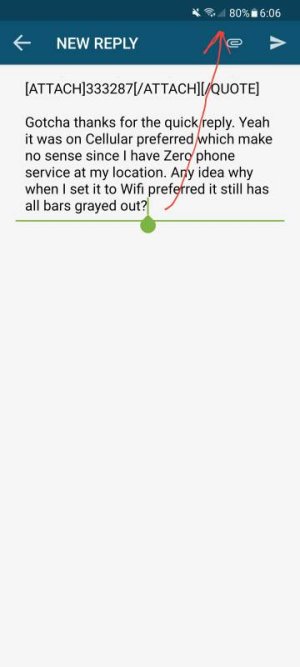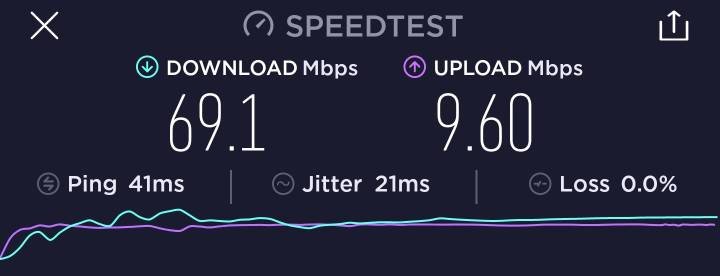Should wifi calling work with no cell service? Occasionally in 1 room if my house I've had no cell signal but strong wifi and internet is working. If I go to make a call it tells me I'm not registered on any network. I do have wifi calling turned on. Am I missing something I need to do or is that normal?
Wifi calling
- Thread starter Nyvideo
- Start date
You are using an out of date browser. It may not display this or other websites correctly.
You should upgrade or use an alternative browser.
You should upgrade or use an alternative browser.
- Mar 9, 2012
- 168,514
- 9,284
- 113
I'm able to make wi-fi calls on my Pixel 3 XL even if I turn on Airplane Mode (and then turn wi-fi back on), so it ought to work I'm not sure if there's something specific about the S21 that prevents that. @mustang7757, can you test it?
TheAngryToaster
Well-known member
- Sep 14, 2020
- 386
- 114
- 43
It should work in that scenario. One of the places I travel to for work has zero cell signal in the area of the building. I am connected to wifi and able to text and make and receive calls with wifi calling.
I am on t-mobile and the have the option to prefer wifi over cellular. That's how I have it set when I am at the location. Contact your carrier and see if they can trouble shoot it.
I am on t-mobile and the have the option to prefer wifi over cellular. That's how I have it set when I am at the location. Contact your carrier and see if they can trouble shoot it.
- Feb 6, 2017
- 96,495
- 12,179
- 113
Yeah works like thatI'm able to make wi-fi calls on my Pixel 3 XL even if I turn on Airplane Mode (and then turn wi-fi back on), so it ought to work I'm not sure if there's something specific about the S21 that prevents that. @mustang7757, can you test it?
I just put it on airplane mode and turned wifi back on and was able to make calls. Will talk to Verizon and see if they have an idea why I've gotten that message. Maybe the signal is just enough so the phone sees cellular but not enough to actually make the call. I'll check for the wifi priority option. My LG had that, but haven't noticed it on this.
- Mar 9, 2012
- 168,514
- 9,284
- 113
Maybe the signal is just enough so the phone sees cellular but not enough to actually make the call.
I think that's what's happening. I encounter that on occasion at work, where cell signal can be abysmal in some locations. Poor wi-fi signal can also cause problems as well -- I can have call problems even with good cell signal, if the wi-fi signal is poor and I'm on wi-fi calling.
BigMosley
Well-known member
- Aug 19, 2020
- 474
- 2
- 0
I just put it on airplane mode and turned wifi back on and was able to make calls. Will talk to Verizon and see if they have an idea why I've gotten that message. Maybe the signal is just enough so the phone sees cellular but not enough to actually make the call. I'll check for the wifi priority option. My LG had that, but haven't noticed it on this.
I'm on TMobile prepaid and live in an area where there's no cell service and rely on WiFi calling or I wouldn't get any calls or texts and I have the same problems. For instance I received a picture text earlier and I had to cycle WiFi calling just to get the message.
Mr Bojangles1
Well-known member
- Oct 29, 2019
- 838
- 1
- 16
thacounty
Well-known member
- Jan 20, 2010
- 112
- 0
- 0
BigMosley
Well-known member
- Aug 19, 2020
- 474
- 2
- 0
I would check this setting
I have never seen this part of the setting menu. It looks like you have 2 SIM cards? Is this the international model? Mine is the Single SIM running on Tmobile. If not where in the settings can I find this?
- Feb 6, 2017
- 96,495
- 12,179
- 113
Might be different carrier or region how it shows up .I have never seen this part of the setting menu. It looks like you have 2 SIM cards? Is this the international model? Mine is the Single SIM running on Tmobile. If not where in the settings can I find this?
My screen shot from wifi toggle on notification pull down
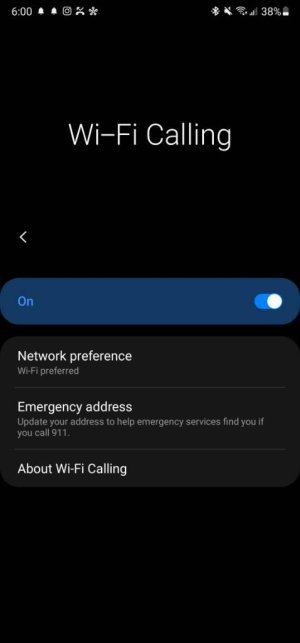
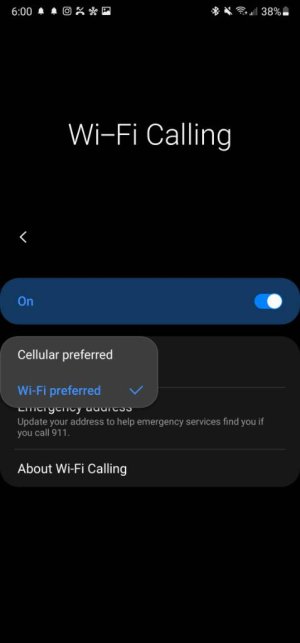
BigMosley
Well-known member
- Aug 19, 2020
- 474
- 2
- 0
Might be different carrier or region how it shows up .
My screen shot from wifi toggle on notification pull downView attachment 333286View attachment 333287
Gotcha thanks for the quick reply. Yeah it was on Cellular preferred which make no sense since I have Zero phone service at my location. Any idea why when I set it to Wifi preferred it still has all bars grayed out? I have 200 mbps wifi speeds so I would assume that's not the issue?
Attachments
Deimos10
Active member
- Mar 2, 2021
- 28
- 0
- 0
Carrier setting. Nothing you can do about it.Gotcha thanks for the quick reply. Yeah it was on Cellular preferred which make no sense since I have Zero phone service at my location. Any idea why when I set it to Wifi preferred it still has all bars grayed out? I have 200 mbps wifi speeds so I would assume that's not the issue?
- Feb 6, 2017
- 96,495
- 12,179
- 113
Thats your signal , looks like not good connectionGotcha thanks for the quick reply. Yeah it was on Cellular preferred which make no sense since I have Zero phone service at my location. Any idea why when I set it to Wifi preferred it still has all bars grayed out? I have 200 mbps wifi speeds so I would assume that's not the issue?
BigMosley
Well-known member
- Aug 19, 2020
- 474
- 2
- 0
Thats your signal , looks like not good connection
I'm literally sitting in front of the router lol
Attachments
- Feb 6, 2017
- 96,495
- 12,179
- 113
I meant your mobile signalI'm literally sitting in front of the router lol
BigMosley
Well-known member
- Aug 19, 2020
- 474
- 2
- 0
I meant your mobile signal
I do get dropped calls and some texts and Pictures texts don't come through on WiFi calling. Not sure how to fix those issues.
- Feb 6, 2017
- 96,495
- 12,179
- 113
I really don't use Wi-Fi calling but can try reset network in settings >general management>reset>reset networkI do get dropped calls and some texts and Pictures texts don't come through on WiFi calling. Not sure how to fix those issues.
Mr Bojangles1
Well-known member
- Oct 29, 2019
- 838
- 1
- 16
Similar threads
- Replies
- 6
- Views
- 2K
- Replies
- 17
- Views
- 6K
- Replies
- 5
- Views
- 747
Trending Posts
-
-
News Meta's next-gen Ray-Ban 'Hypernova' glasses render leaks with gesture bracelet
- Started by AC News
- Replies: 0
-
News Amazon teases Prime Day early with up to 68% OFF Fire tablets, Echo speakers, and more
- Started by AC News
- Replies: 0
-
News Every COROS watch has a major vulnerability exposing your private data
- Started by AC News
- Replies: 0
-
News Spigen is preparing for the Galaxy Z Flip 7 series as early case listing leaks
- Started by AC News
- Replies: 0
Members online
Total: 1,784 (members: 8, guests: 1,776)
Forum statistics

Space.com is part of Future plc, an international media group and leading digital publisher. Visit our corporate site.
© Future Publishing Limited Quay House, The Ambury, Bath BA1 1UA. All rights reserved. England and Wales company registration number 2008885.