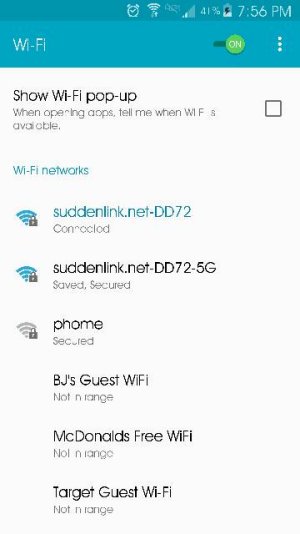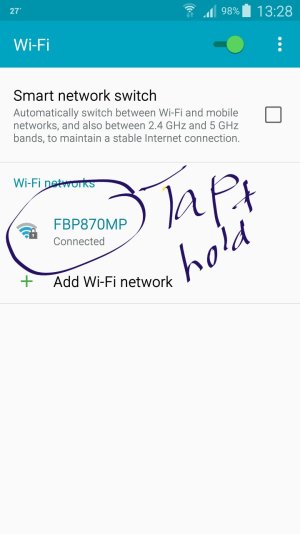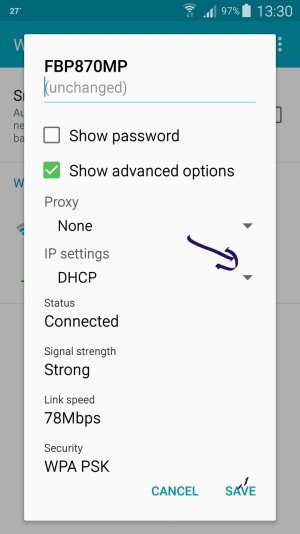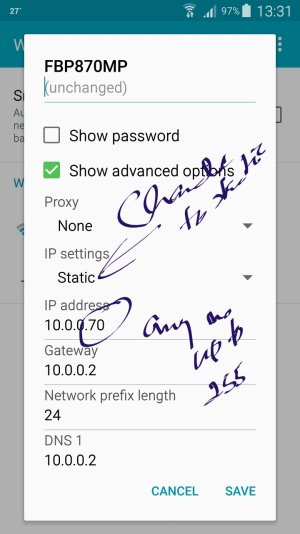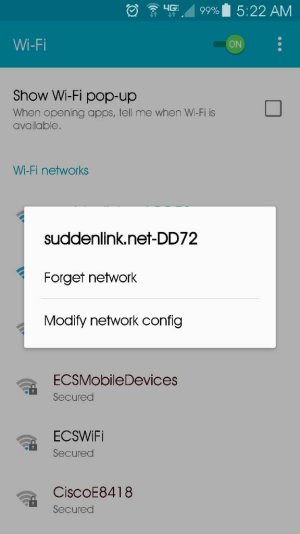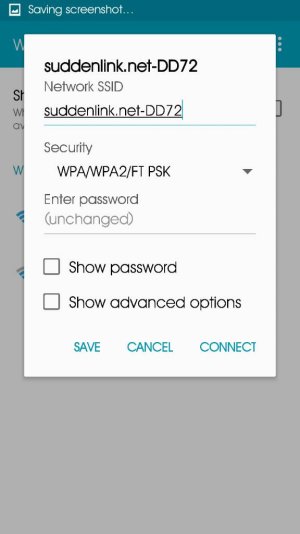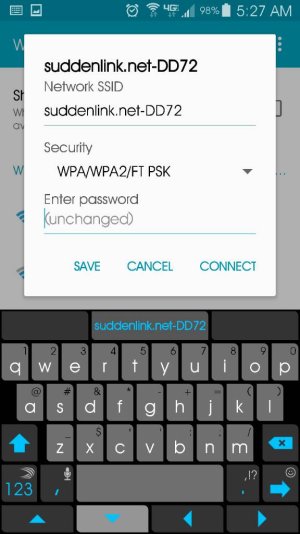- May 26, 2011
- 2,089
- 27
- 0
My girlfriends S5 is working and my laptop is working fine on my home wifi. My phone is connected but I cant do anything. even with the data on with wifi on no webpages work, speedtest fails etc. I restarted and disconnected from my router and reconnected. still nothing.
just happened. I was checking facebook via the stock browser and suddenly it wouldnt refresh. any suggestions other than factory resetting? Gonna do a cache partition dump now.
just happened. I was checking facebook via the stock browser and suddenly it wouldnt refresh. any suggestions other than factory resetting? Gonna do a cache partition dump now.