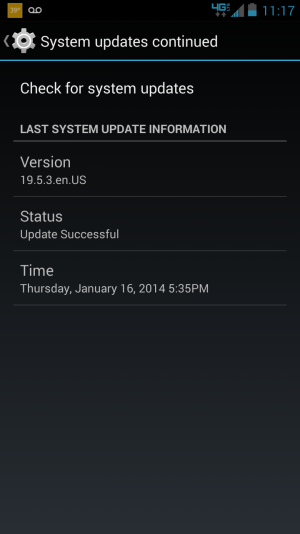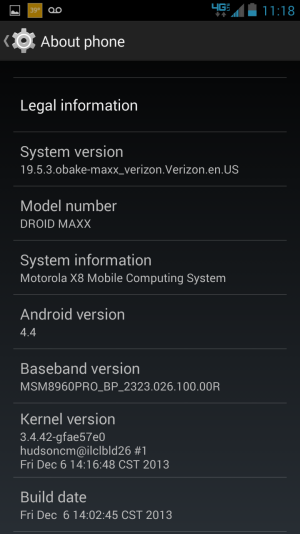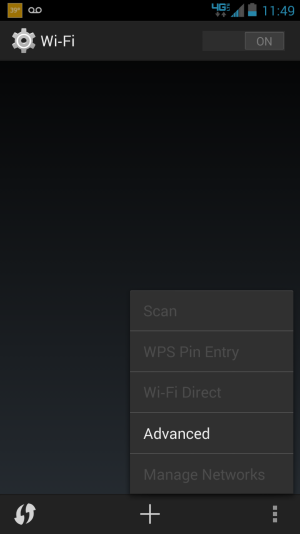WiFi no longer working after update 1-16-14
- Thread starter vjhvettes
- Start date
You are using an out of date browser. It may not display this or other websites correctly.
You should upgrade or use an alternative browser.
You should upgrade or use an alternative browser.
- Mar 9, 2012
- 168,789
- 9,780
- 113
Welcome to Android Central! After a system update, sometimes it helps to wipe the system cache partition. Follow these instructions. You won't lose any personal data or settings;
https://motorola-global-portal.cust..._id/93895/p/30,6720,8697/kw/cache/action/auth
https://motorola-global-portal.cust..._id/93895/p/30,6720,8697/kw/cache/action/auth
Unobtanium
Well-known member
- Mar 20, 2011
- 592
- 11
- 0
Have you tried battery pull?
Sent from multiple devices using Tapatalk
Droid Maxx has a non-removable battery
Posted from my XT1080M
gdmin
Well-known member
- Sep 16, 2013
- 220
- 0
- 0
Droid Maxx has a non-removable battery
Posted from my XT1080M
I'm so sorry I didn't pay attention to what thread category i was replying.
My next suggestion is a factory reset. If you'll do it make sure to backup your data.
Sent from multiple devices using Tapatalk
Similar threads
- Replies
- 5
- Views
- 2K
- Replies
- 22
- Views
- 14K
- Replies
- 3
- Views
- 793
- Replies
- 4
- Views
- 2K
Trending Posts
-
Real Review after 7 months using OnePlus 13
- Started by Venom0642
- Replies: 3
-
-
-
S25 Ultra: Unergonomic and uncomfortable to hold
- Started by corvette72778
- Replies: 11
-
Forum statistics

Space.com is part of Future plc, an international media group and leading digital publisher. Visit our corporate site.
© Future Publishing Limited Quay House, The Ambury, Bath BA1 1UA. All rights reserved. England and Wales company registration number 2008885.