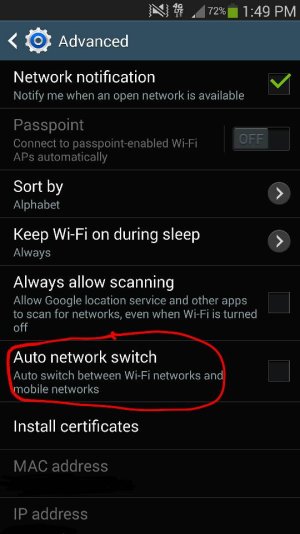A
AC Question
After updating my phone yesterday morning, I am no longer able to connect to any wifi connection. I have tried at work and at home. When I select the network it says "Connecting", "Authenticating" , "Obtaining IP Address" , "Checking the quality of your internet connection", "Turned off" in the area that it shows if a network is not in range, connected, etc. I hadn't ever had this problem before the update and the network connections are working on all other devices. I have tried the *#0011# short code, didn't work. I have tried forgetting the networks and restarting my phone then reconnecting, still didn't work. Please help! This is killing my data!