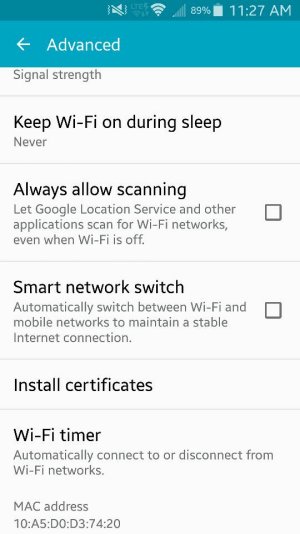This started happening to my S5 last week. When I press the button, the screen lights up and the WiFi symbol is there in the top line so it appears that the phone is connected to the router. But, as soon as I swipe to open the home page, the WiFi disconnects. If I go into settings > WiFi, and select connect, it reconnects and stays connected. Similarly, if I select Flight Mode on and then off again, it reconnects. I have just had fibreoptic broadband installed and I now have two wireless routers in the house. I have set the routers to use different channels and I have slowed the WiFi down to 18Mb/s. Whichever router I connect to, the problem continues. I have tried switching each router off in turn so that the phone can only see one at a time. That has no effect. I have set the Smart network switch to off. I have tried setting the phone to static IP rather than DHCP. The problem continues.
Any suggestion will be very welcome. And how can I escalate this to Samsung, if there's no forum solution?
My phone is the S5 Duo SM-G900FD with dual sim and appears to be a grey import from the United Arab Emirates. It's running Android 4.4.2, kernel version 3.4.0-1901801, build number KOT49H.G900FDXXU1ANJ2.