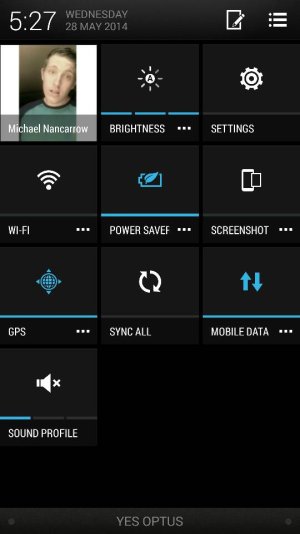- May 19, 2014
- 125
- 0
- 0
So quiet recently I've started finding a trend- my 'toggle' on my HTC One M7 (WiFi) tends to turn on frequently. I've checked within the actual Settings on the phone, and have noted that the toggle there off, yet will divert to on once the toggle appears active. (Duh!)
I have not turnt this on, nor have I noted the cause. I only note this when I go to enable my Mobile Data, and times vary through the day . Sadly I have quite poor internet connection at current and cannot delve into this, but is this a known issue? I don't really want to do a Factory Reset but may be required to?
HTC One M7
I have not turnt this on, nor have I noted the cause. I only note this when I go to enable my Mobile Data, and times vary through the day . Sadly I have quite poor internet connection at current and cannot delve into this, but is this a known issue? I don't really want to do a Factory Reset but may be required to?
HTC One M7