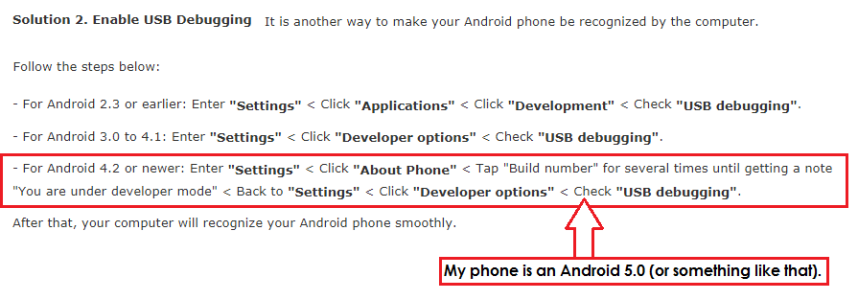windows 7 x64 doesn't recognize my phone
- Thread starter Schecter
- Start date
You are using an out of date browser. It may not display this or other websites correctly.
You should upgrade or use an alternative browser.
You should upgrade or use an alternative browser.
I got all the drivers installed, tried all 6 usb ports, and I only have the stock epic cable and my old moment cable. I got somewhere a few minutes ago but no where now. The computer is trying to install drivers but I'm stuck on the android adb and amc.
Sent from my SPH-D700 using Tapatalk
Sent from my SPH-D700 using Tapatalk
GrooveRite
Well-known member
- Sep 30, 2010
- 3,530
- 122
- 63
Hey guys, idk if this has been asked before, at work and dont have much time to search, but is there an issue with the epic and windows 7 x64? My computer does not recognize my phone.
Sent from my SPH-D700 using Tapatalk
I'm on Windows 7 Ultimate 64 bit and I've been able to connect to my phone. I put 720p movies on my phone. The only thing I have noticed is that I get very slow transfer speeds with a 64 bit system.
Donmeister85
Well-known member
- Dec 5, 2010
- 327
- 20
- 0
I had problems when I first synced. Try deleting everything and go download the 32 bit drivers. This worked for me with Epic's cable. Very frustrating, logic dictates 64 but 32 worked.
On a couple of systems I used, sometimes you have to navigate to device manager. There, you will see a device that isn't fully installed that, usually in most cases, is your phone. Installing the drivers automatically seems to resolve this problem. Make sure the Samsung drivers are on the computer before you try this though...
I run Windows 7 x64 at home and connect to my computer just fine using a stock Samsung cable, and any of the USB ports on my PC. However, until I actually installed the drivers, the phone would only be recognized on the rear PC ports and would be connected at USB 1.1 speeds.
schmagoogly
Member
- Dec 31, 2010
- 23
- 3
- 0
I was experiencing the same problem. I found that switching USB ports helped. Also I did something like this:
1. Uninstall Samsung Win7 x64 drivers.
2. Reboot PC.
3. Disable "USB Debugging" on phone.
4. Connect phone to PC - let it recognize.
5. Disconnect phone from PC.
6. Reinstall Samsung Win7 x64 drivers.
7. Reconnect phone to PC.
This worked for me and I hope it works for you.
1. Uninstall Samsung Win7 x64 drivers.
2. Reboot PC.
3. Disable "USB Debugging" on phone.
4. Connect phone to PC - let it recognize.
5. Disconnect phone from PC.
6. Reinstall Samsung Win7 x64 drivers.
7. Reconnect phone to PC.
This worked for me and I hope it works for you.
Donmeister85
Well-known member
- Dec 5, 2010
- 327
- 20
- 0
Its kind of what I did. What I ended up doing was found that one special port that worked, downloaded the android sdk and installed googles usb drivers rev 4. Worked perfect.
Sent from my SPH-D700 using Tapatalk
Awesome. Glad you got it working!
- Nov 25, 2010
- 15,958
- 2,753
- 0
Anyone else have any suggestions? Brand new Dell Laptop, Windows 7-64bit and I can't get the ACM drivers to install... Usually you let it sit for a while and it will go through but not the case so far with this new laptop... Cable works fine on my other computers so I know the cable is good.
Tried 32 bit and 64 bit drivers so far...
Update: After waiting a while I started to unplug my device, I usually am very slow and cautious about this because I know how delicate those USB ports can be on the device so anyways I just started to slowly pull the cable from the device and moved it ever so slightly and bingo, ACM driver installed instantly and complete.
Weird because my USB port works perfectly and has never given me any trouble until I went to install the drivers on Win 7. Everything seems to be working fine so.. Who knows...
Tried 32 bit and 64 bit drivers so far...
Update: After waiting a while I started to unplug my device, I usually am very slow and cautious about this because I know how delicate those USB ports can be on the device so anyways I just started to slowly pull the cable from the device and moved it ever so slightly and bingo, ACM driver installed instantly and complete.
Weird because my USB port works perfectly and has never given me any trouble until I went to install the drivers on Win 7. Everything seems to be working fine so.. Who knows...
Last edited:
Similar threads
- Replies
- 11
- Views
- 3K
- Replies
- 2
- Views
- 2K
- Replies
- 0
- Views
- 657
- Replies
- 3
- Views
- 2K
Members online
Total: 10,493 (members: 7, guests: 10,486)
Forum statistics

Space.com is part of Future plc, an international media group and leading digital publisher. Visit our corporate site.
© Future Publishing Limited Quay House, The Ambury, Bath BA1 1UA. All rights reserved. England and Wales company registration number 2008885.