I have a similar charging pad but the phone has to be in the right spot for it to charge. Do you think that is the quality of the charger or the type?
Posted via the Android Central App
I have one of those too, and it is dished perfectly for the shape of an S4 with the Samsung charging back. Anything larger, such as an S4 with case or an S5 or S6 with or without case will not rest fully into the dish, and the increased gap will make it difficult to find and maintain the sweet spot. When I use it for my S6 with defender case, I see/hear it lose and regain Qi connection occasionally. Repositioning the phone into the sweet spot will minimize, but not eliminate that. My other two chargers - a generic Qi and the new round Samsung - are not dished and keep the connection throughout the charge. So I would have to say that the original rectangular gray dished S4 charger is not ideal for anything other than the exact phone it was intended for, but will work in a pinch as a spare. Anyone who hasn't already bought one should get the round Samsung chargers.
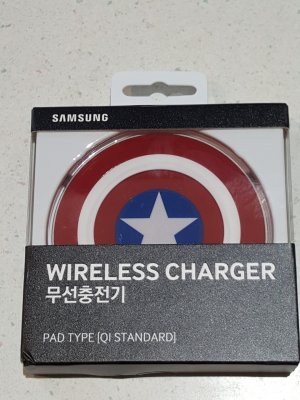

Last edited:

